The Hidden Challenge of Microsoft 365 Security
How security configurations gradually deviate from best practices—and how Secure Score helps you stay on track
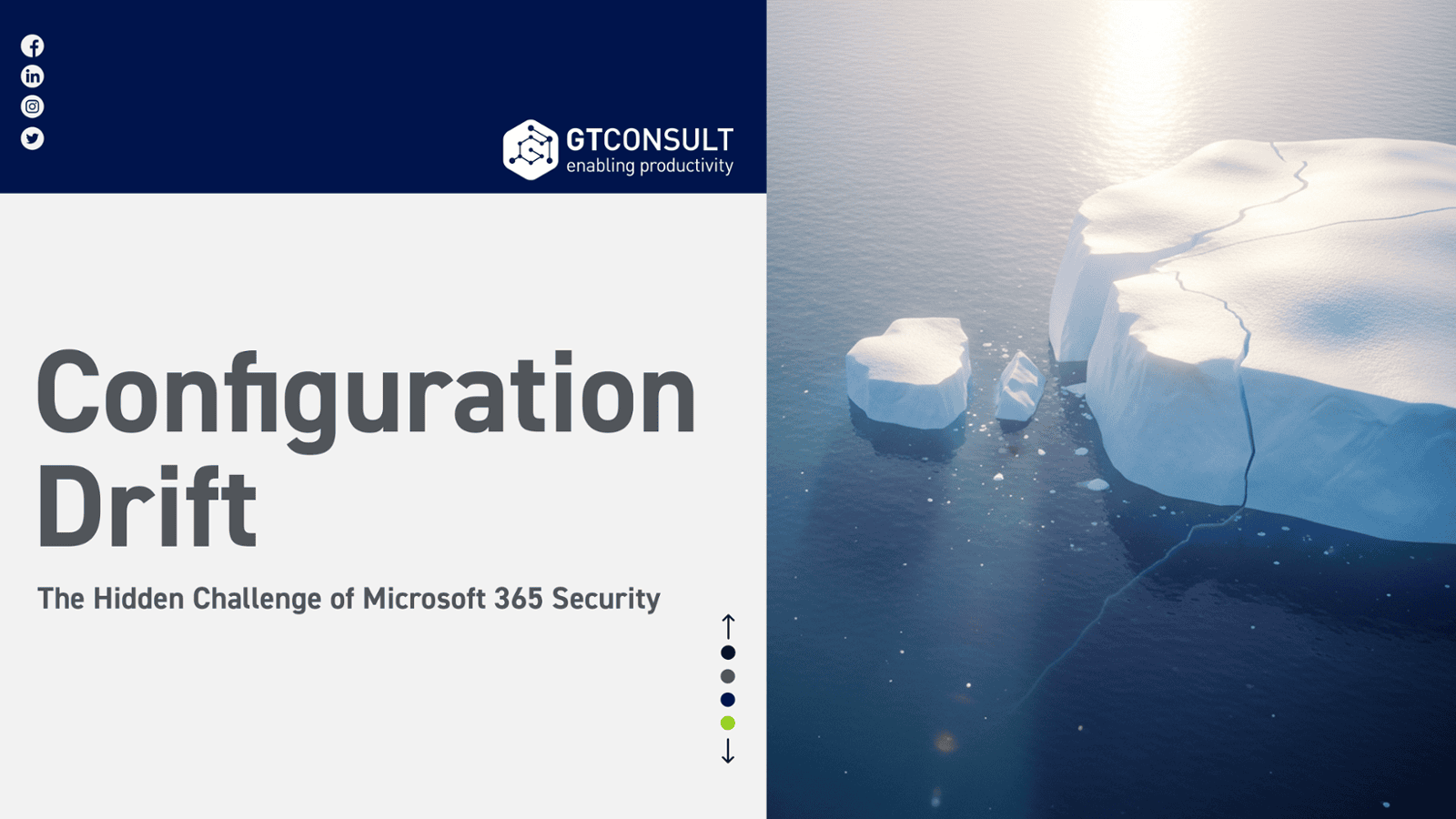
The Security Baseline That Quietly Changes
Six months ago, your Microsoft 365 security configuration looked solid. You enabled MFA for users, configured Conditional Access policies, and deployed DLP rules. Your Secure Score reflected strong security practices.
Today, without any deliberate changes to weaken security, you notice gaps. Some users have Conditional Access exclusions that were meant to be temporary. DLP policies don't cover recently created SharePoint sites. Your Secure Score has dropped slightly, and the recommended actions list has grown.
This is configuration drift—the gradual deviation of your security settings from their intended state. It doesn't announce itself with alerts or audit findings. Instead, small changes accumulate over time, creating gaps in your security posture that may only become apparent during audits or security assessments.
Understanding Configuration Drift
Configuration drift in Microsoft 365 occurs when settings unintentionally deviate from defined baselines, as the system's configuration diverges from its intended state.
In practical terms:
Security controls may weaken gradually: MFA exclusions for "temporary" access become permanent, sharing settings get loosened for specific projects, or legacy authentication gets re-enabled for troubleshooting and never gets turned back off.
Compliance gaps emerge: Your actual tenant configuration no longer matches your documented policies, creating discrepancies that auditors will identify during assessments.
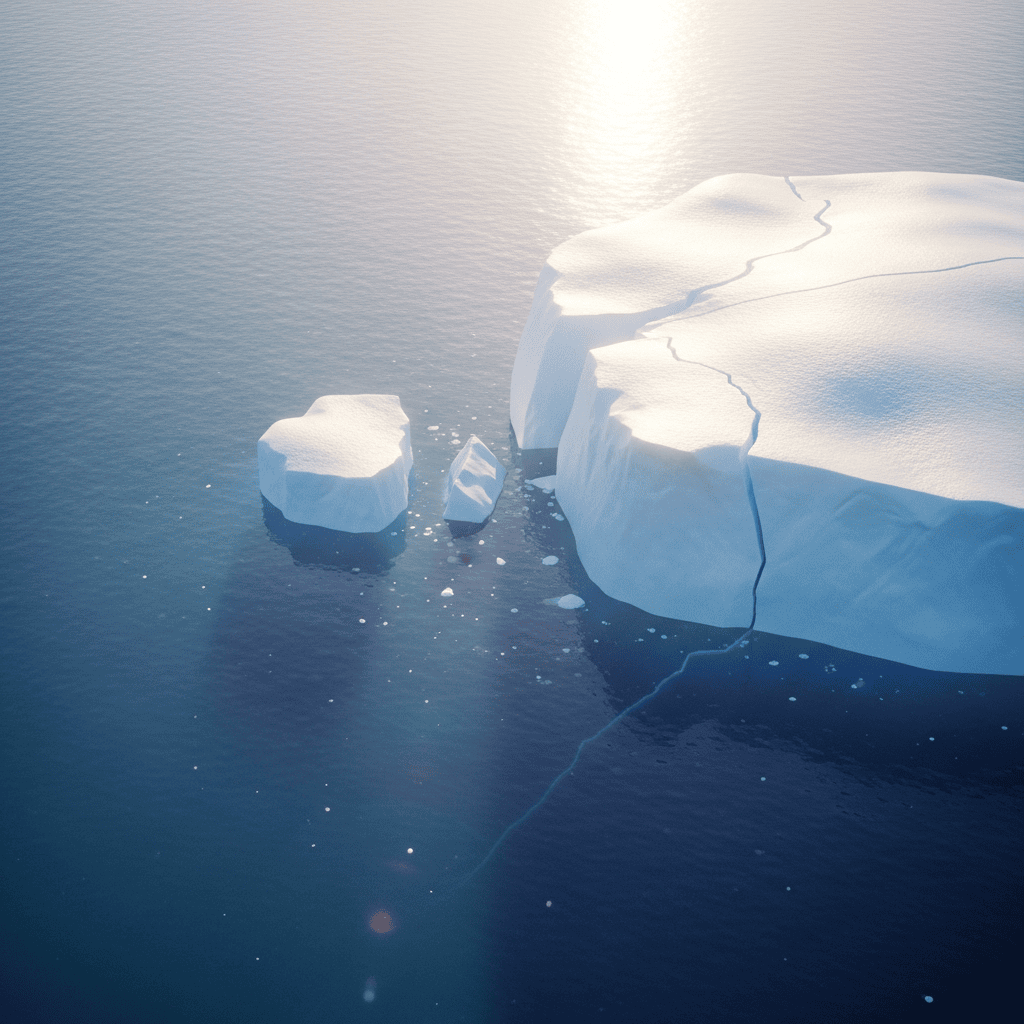
Visibility becomes challenging: With different security configurations across Exchange, Teams, SharePoint, and OneDrive, it becomes difficult to maintain consistent protection levels across your environment.
The challenge is that drift happens quietly. There's no notification saying "Your security posture just changed." Changes accumulate until you discover—often during an audit or security review—that your environment no longer matches your documented security baseline.
Common Causes of Configuration Drift
Configuration drift is going to happen—no matter what you do. It stems from normal business activities:
None of these represent negligence. They're normal operations. But collectively, they create drift that can weaken security over time.
Real-World Impact Examples
Configuration drift creates tangible security and compliance risks:
The Privilege Accumulation: You follow the principle of least privilege for administrative access. But troubleshooting activities and temporary project requirements have resulted in more users with elevated privileges than your security framework permits, without a clear record of why each was granted.
Each scenario represents drift from intended security baselines. Individually, they seem manageable. Collectively, they represent systematic security degradation.
Why Manual Drift Management Is Challenging
The instinctive response to configuration drift is increased vigilance: review configurations more frequently, document changes more carefully, audit security settings regularly.
Manual management is impossible at enterprise scale for fundamental reasons. Consider the scope:
- Hundreds or thousands of user accounts with individual settings and permissions
- Dozens of security policies across multiple workloads
- Thousands of SharePoint sites with individual permission configurations
- Hundreds of applications with varying permission grants
- Multiple administrators making legitimate changes daily
- Over 5,000 specific manual configurations across Microsoft 365 services
Manual review of this environment is:
Time-consuming: Comprehensive drift detection requires reviewing thousands of configuration points across multiple admin centers.
Error-prone: Even diligent administrators miss subtle changes and can't catch all deviations across the entire environment.
Reactive: You discover drift after it's already occurred and potentially created risk.
Unsustainable: IT teams don't have capacity for continuous manual monitoring alongside their other responsibilities.
Organizations relying on manual drift detection inevitably discover configuration gaps during audits or security assessments, when addressing them becomes more difficult and time-consuming.
How Secure Score Detects Configuration Drift
How Secure Score Identifies Drift
When your configuration drifts from Microsoft's security best practices, Secure Score identifies the gap and provides specific guidance. If you see recommendations like:
- "Enable MFA for all users" (but you thought you already did)
- "Restrict external sharing" (but policies have been modified)
- "Remove unused service principals" (from that app integration months ago)
These aren't just suggestions—they're indicators that your configuration has drifted from security best practices.
The History tab in Secure Score offers a weekly graph showing changes over time, making it easy to spot vulnerabilities and take immediate action. A declining Secure Score over time is a clear signal that configuration drift is degrading your security posture.
What Secure Score Monitors
Secure Score is calculated based on the implementation of security controls across various Microsoft 365 services. Each control you implement contributes to your overall score. It tracks configuration across:
- Identity and access management: MFA implementation, Conditional Access policies, privileged access controls
- Data protection: DLP policies, encryption settings, sharing configurations
- Threat protection: Anti-phishing policies, anti-malware settings, Safe Links and Safe Attachments
- Device management: Compliance policies, app protection policies
- Infrastructure security: Audit logging, threat policies, security defaults
The score is continuously updated based on your configurations and user behaviors, so frequent checks ensure you are aware of new recommendations and potential risks.
The Implementation Challenge
Secure Score provides visibility into configuration drift and identifies where your settings deviate from best practices. Configuration analyzer in Microsoft Defender for Office 365 provides drift analysis and allows you to track policy changes over time, specifically for threat policies.
However, visibility alone doesn't improve security. The challenge many organizations face is moving from Secure Score recommendations to systematic security improvement. You need to:
- Prioritize recommendations: Focus on implementing recommendations with the highest score impact first, as these actions typically offer the most significant improvement in security.
- Assess business impact: Understand how configuration changes will affect user workflows and business operations before implementation.
- Test changes safely: Implement changes in a controlled way to avoid disrupting users or breaking critical business processes.
- Document your baseline: Establish clear documentation of your intended security configuration so you can monitor ongoing drift.
- Maintain improvements: Setting up Secure Score recommendations is just the beginning—monitoring changes is what truly matters. You need processes for maintaining your improved score over time.
Relying solely on Secure Score recommendations is not ideal, as several other critical security practices are not part of the Secure Score but are equally essential. A comprehensive approach addresses both Secure Score recommendations and additional security practices specific to your organization.
The Compliance Connection
Auditors increasingly recognize configuration drift as a fundamental security control weakness. If you can't demonstrate that your Microsoft 365 environment maintains its security baseline over time, you can't prove that your documented controls are actually implemented.
This creates specific audit challenges:
Point-in-Time vs. Continuous Compliance: Annual audits verify configuration at a specific moment. But compliance frameworks require continuous adherence to security controls. Configuration drift between audits represents compliance gaps that may not be detected until the next assessment cycle.
Documentation vs. Reality: Your security policies document intended configurations. Auditors want evidence that actual configuration matches documentation. Configuration drift creates gaps between documented and actual security posture.
Change Management: Compliance frameworks require documented change management processes. Configuration drift can represent undocumented or poorly documented changes that bypass formal processes, creating audit findings.
For organizations managing POPIA, UK GDPR, ISO 27001, or industry-specific compliance requirements, configuration drift isn't just a security issue—it's a compliance risk that can result in audit findings and regulatory scrutiny.
Taking a Systematic Approach
Organizations that successfully manage configuration drift share common characteristics:
They establish clear security baselines: Documented intended security configuration across all Microsoft 365 workloads, aligned with business requirements and compliance obligations. Secure Score provides the framework, but you need to document which recommendations apply to your organization and why.
They implement regular monitoring: Regular monitoring of your Microsoft Secure Score ensures you stay updated on your security posture, as the score is continuously updated based on your configurations and user behaviors. Frequent checks ensure awareness of new recommendations and potential risks.
They establish response processes: Clear workflows for investigating detected drift, determining whether changes are authorized, and remediating problematic configurations. Not all configuration changes represent problematic drift—some are legitimate adaptations to business needs.
They maintain documentation: Comprehensive records of configuration baselines, detected drift, and remediation actions provide compliance evidence and support audit preparation.
They review baselines regularly: Periodic review of security baselines ensures they remain aligned with evolving business needs, threat landscape, and compliance requirements.
Assessing Your Current State
Before implementing systematic drift management, assess where you stand:
□ Can you list all accounts with Conditional Access exclusions and justify each one?
□ Do you know which SharePoint sites allow external sharing and to which domains?
□ Have you reviewed service principal permissions and app registrations in the last 90 days?
□ Can you identify all users with privileged administrative roles?
□ Do you have documented baselines for your Conditional Access policies?
□ When did you last review your current Secure Score and understand why it changed?
If you answered "no" to multiple questions, you likely have configuration drift that hasn't been systematically addressed.
Moving Forward
Ready to Turn Secure Score Into Actionable Security Improvements?
Many organizations get stuck between seeing their Secure Score and actually improving it. They know WHERE configuration has drifted, but struggle with HOW to remediate systematically.
Our Secure Score Implementation Guide provides a step-by-step framework for systematically improving your Microsoft 365 security posture:
✓ Prioritization framework for Secure Score recommendations based on business impact
✓ Business impact assessment templates to evaluate changes before implementation
✓ Testing and rollback procedures for safe deployment
✓ Documentation templates for compliance evidence and audit preparation
✓ Maintenance workflows for sustaining security improvements over time
