Case Study
The hidden cost of leave management isn't just administrative—it's the daily friction that drains your team's energy and disrupts workflow.
Executive Summary
Company: Resin Processing Solutions (RPS) South Africa
Industry: Processing Solutions & After-Sales Support
Challenge: Manual leave tracking causing productivity loss and visibility gaps
Solution: SharePoint leave management system with automated approval workflows
Results: Real-time visibility, instant approvals, and 100% adoption across all departments
Table of Contents
- The Challenge: Manual Leave Management Costs
- The Solution: SharePoint Leave Management System
- Implementation Results & ROI
- User Testimonials
- Key Takeaways
The Challenge: Why Manual Leave Management Was Failing RPS
The Hidden Cost of Calendar Syncing and Manual Approvals
Urban Lourens, After Sales Manager at Resin Processing Solutions, faced a common workplace challenge: inefficient leave tracking across multiple regions. Like many growing companies, RPS struggled with fragmented systems that created bottlenecks and reduced productivity.
"It was a challenge to keep up with everybody's leave days when and where you had to kind of sync with calendars to have a good idea and it definitely posed as a challenge. The struggle was ongoing. We kind of had to make it work with what we had."
— Urban Lourens, After Sales Manager
Common Leave Management Problems in Modern Workplaces
RPS experienced these typical pain points of manual leave management:
- Zero centralized visibility across regional offices and departments
- Slow manual approval processes requiring email chains and face-to-face meetings
- Information silos from physical notes and disconnected calendars
- Planning delays when managers needed team availability data
- Compliance risks from inconsistent record-keeping
- Lost productivity from employees chasing approval status
These challenges are common in organizations using spreadsheets, email, or basic calendar tools for leave management.
The Solution: SharePoint Leave Management System with Automated Workflows
Why RPS Chose SharePoint for Leave Management
RPS implemented a custom SharePoint-based leave management solution designed for simplicity and scalability. The system addressed their specific pain points while leveraging existing Microsoft 365 infrastructure.
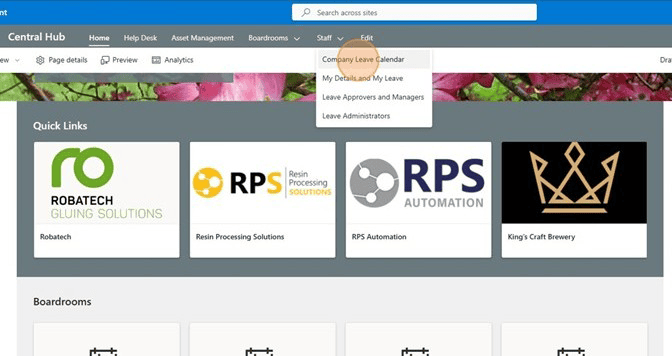
Key Features That Drive Adoption
Automated Approval Workflows
You can edit text on your website by double clicking on a text box on your website. Alternatively, when you select a text box a settings menu will appear. your website by double clicking on a text box on your website. Alternatively, when you select a text box
"When we request leave, it will automatically send him an email and he will be able to accept it or approve it or disapprove it quick like that with just an email."
— Shannon Bester, After Sales Coordinator
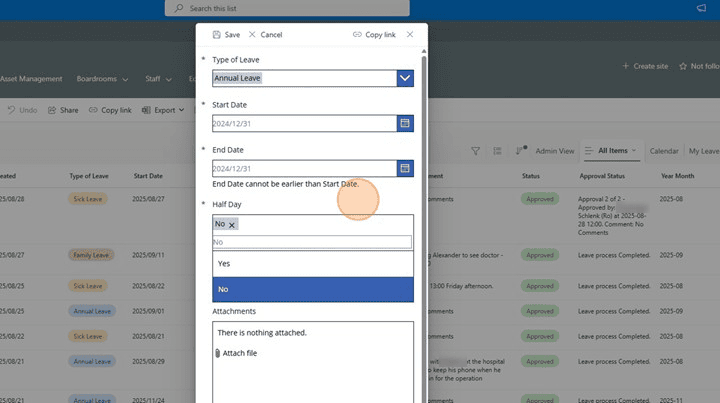
Real-Time Visibility
"It allows for everybody within the entity to know at the exact same time what's happening in real time. So you never have to ask around or have physical notes lying around."
— Shiluva Rikhotso, Accounts Manager
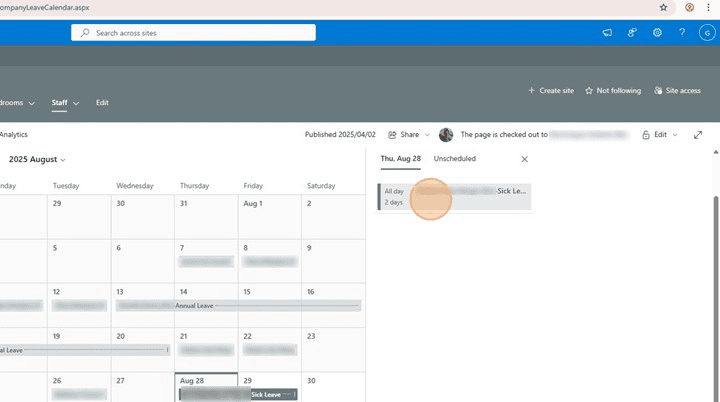
Role-Based Permissions
"I also like the security that's there as well because it's very restricted to certain users and it has the necessary access controls."
— Shiluva Rikhotso, Accounts Manager
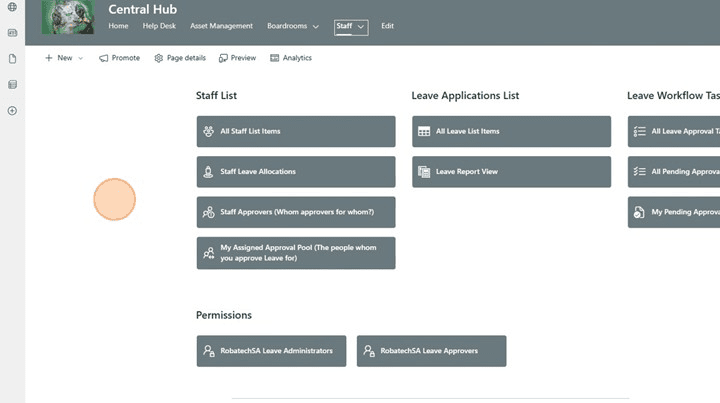
The Results
Measurable Improvements Across the Organization
For Managers: Complete Visibility
"Really easy to access, easy to get your leave days locked in. And as a manager it's also easy to track where your team is and when their leave days are."
— Urban Lourens, After Sales Manager
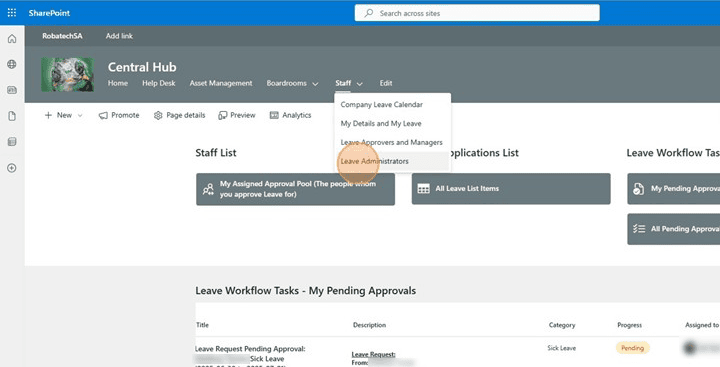
Benefits:
For Employees: Effortless Requests
"It's very specific and it's straightforward and it's not confusing. So it's like very easy to do when you by yourself need help."
— Thina Ntanjana, Service and Inventory Coordinator
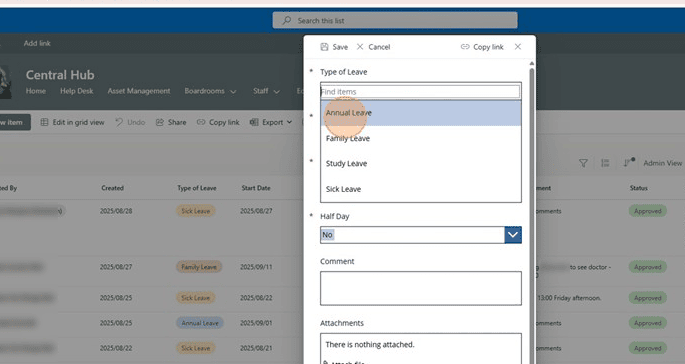
Benefits:
User Testimonials
What the Team Is Saying
Urban Lourens | After Sales Manager
"Now we know what's going on all the time, even through all the regions."
Shiluva Rikhotso | Accounts Manager
"My experience with the web leave has been very pleasant. It's very user-friendly and I like the fact that there are multiple steps to it and you can see whom the tasks have been delegated to."
Shannon Bester | After Sales Coordinator
"I don't need to like go to my manager. It will automatically send him an email and he will be able to accept it or approve it or disapprove it quick like that with just an email. So that's really good. I really like it."
Thina Ntanjana | Service and Inventory Coordinator
"What I like about the leave app is that it's very specific and it's straightforward and it's not confusing."
Impact Summary
Before and After
| BEFORE | AFTER |
| Manual calendar syncing | Real-time automated updates |
| Physical notes and scattered information | Centralized digital system |
| Approval delays and chasing | Instant email notifications |
| Limited visibility across regions | Company-wide transparency |
| No audit trail | Complete security and compliance |
| Training-intensive processes | Intuitive self-service platform |
Key Takeaways
Why This Transformation Worked
1. Solved a Real Pain Point
The system addressed genuine daily frustrations experienced across all levels of the organization.
2. Prioritized User Experience
Simple, intuitive design meant high adoption without extensive training requirements.
3. Delivered Immediate Value
Users saw benefits from day one—no lengthy implementation period or delayed ROI.
4. Scalable Foundation
The platform approach enables future enhancements and workflow additions.
5. Security Without Complexity
Robust access controls and audit trails without sacrificing ease of use.
Your Turn
If your team is still dealing with:
❌ Calendar syncing headaches
❌ Approval delays and email chains
❌ Limited visibility across departments
❌ Manual tracking and physical notes
❌ Security and compliance concerns
It's time to explore modern solutions that work as hard as your team does.
