Migration downtime doesn't have to disrupt your business. Learn the two critical elements that prevent chaos and keep your team productive during system migrations.

You've seen it happen. A company announces a system migration, promises it'll be smooth, and then... chaos. Employees can't find their files. Work grinds to a halt. Frustrated staff flood the help desk. Business suffers.
Here's the uncomfortable truth: the worst part of most migrations isn't the technical complexity—it's the end user experience.
When people fear migration downtime, they're really fearing:
- Not being able to access critical files when they need them
- Work stopping at crucial moments
- Lost productivity
- Confused, frustrated team members
- Business disruption that could have been avoided
But here's the good news: downtime during migration is almost entirely preventable. Not through better technology alone, but through better planning and communication.
Let's break down exactly how to keep your business running smoothly during a migration.
The Two Pillars of Disruption-Free Migration
After dozens of migrations across organizations of all sizes, we've found that success comes down to two critical elements:
1. A Shared Project Plan with Agreed Timelines
Establish clear milestones and deliverables with all stakeholders aligned on expectations, deadlines, and responsibilities to ensure smooth project execution.
2. End User Training and Change Management
Comprehensive training programs and change management strategies to ensure successful adoption, minimize resistance, and maximize user engagement.
Miss either one, and you're setting yourself up for problems. Get both right, and your migration becomes a non-event for your business.
Let's explore each in detail.
Pillar 1: The Shared Project Plan
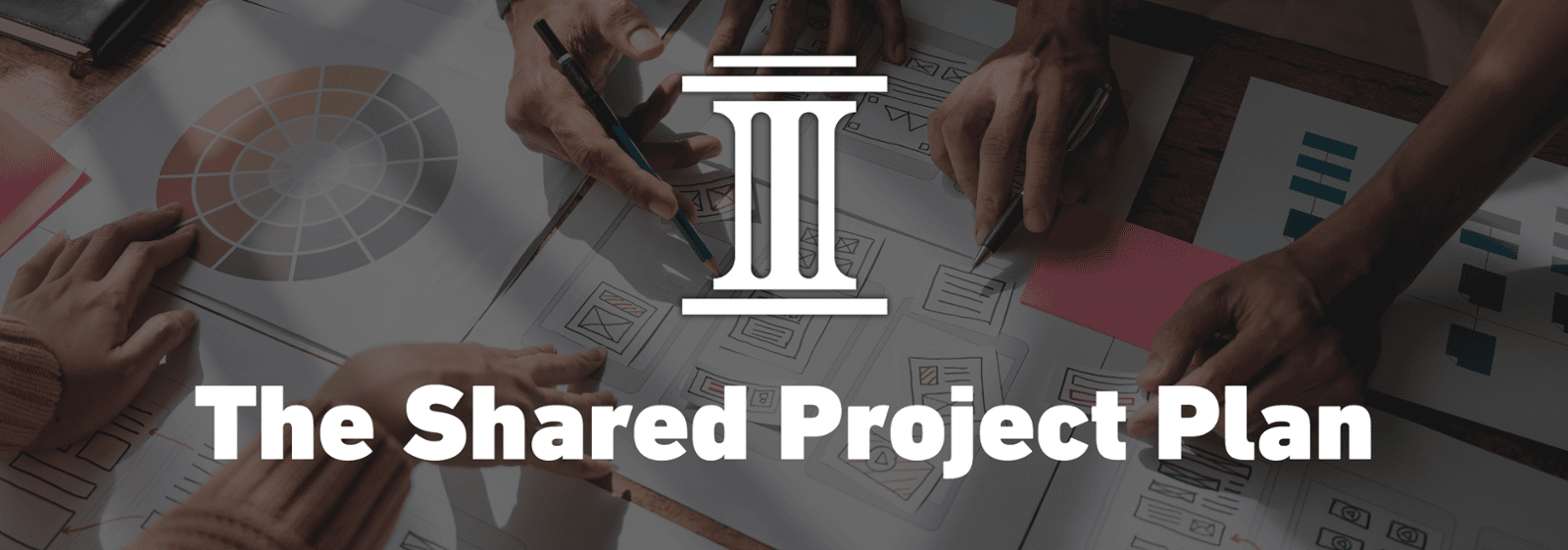
What Your Team Needs to Know
Your project plan must clearly answer these questions for every stakeholder:
The Backup Plan: Your Safety Net
Let's talk about that last point because it's crucial. Things don't always go according to plan during migrations. Maybe the data transfer takes longer than expected. Maybe you discover a permissions issue. Maybe there's a technical glitch.
A good backup plan includes:
- Clear decision criteria: At what point do you pause or rollback?
- Communication templates: Pre-written messages ready to go
- Rollback procedures: How to return to the previous state
- Alternative timelines: When could you reschedule?
- Business continuity: How work continues if migration extends
Think of it like this: If you need to dig a hole, you need the right equipment and enough time to finish. If you start digging and hit rock, you need to know when to stop, get different equipment, and start again. You don't just keep digging with a broken shovel.
Pillar 2: End User Training and Change Management
Here's where most migrations fail. The technical team executes perfectly, but nobody told the users what was happening, why it matters, or how to use the new system.
When change management isn't done properly, the user experience is terrible. People can't find their files. Productivity tanks. Your help desk gets overwhelmed. And worst of all—your team resents the change instead of embracing it.

What Is Change Management, Really?
- WHAT project is happening
- WHEN it will be completed
- HOW it will be completed
- WHY this change benefits them
- WHO will be affected
- WHO to contact if something doesn't work
The Communication Timeline
Effective change management follows a carefully planned communication timeline:
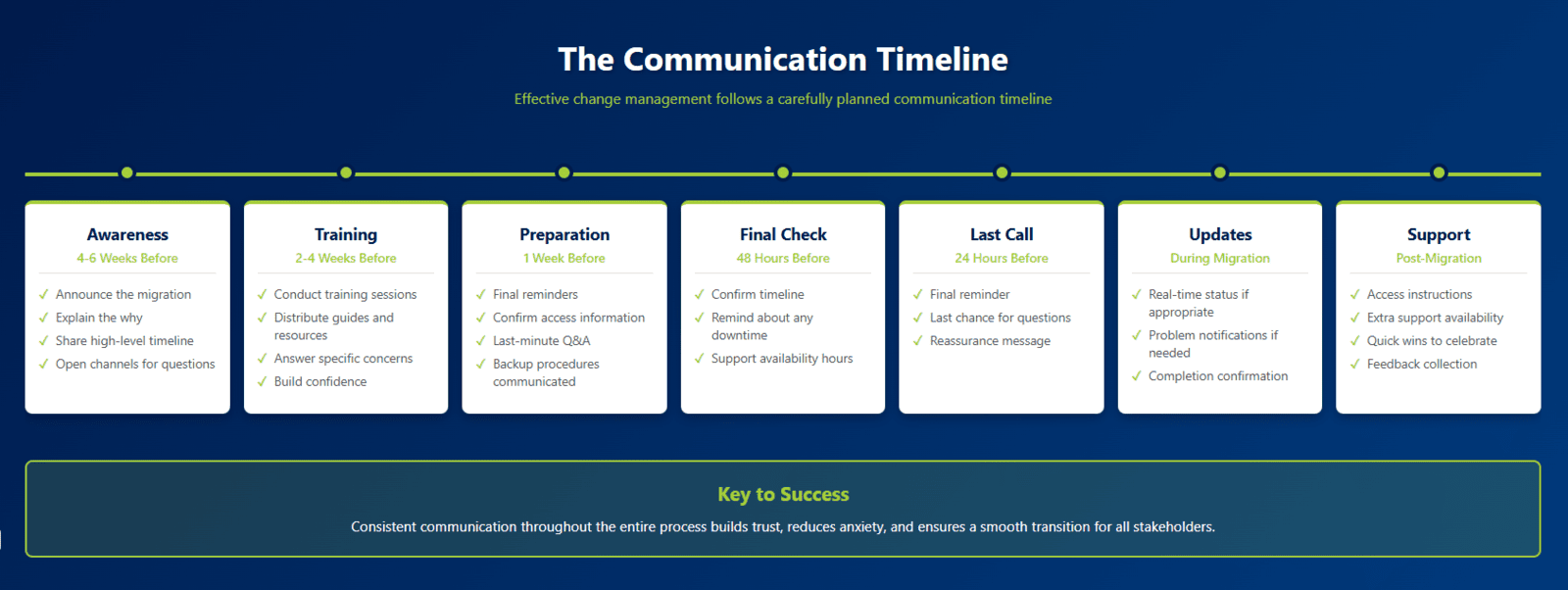
The Real Cost of Poor Change Management
Let's get concrete about what happens when change management fails:
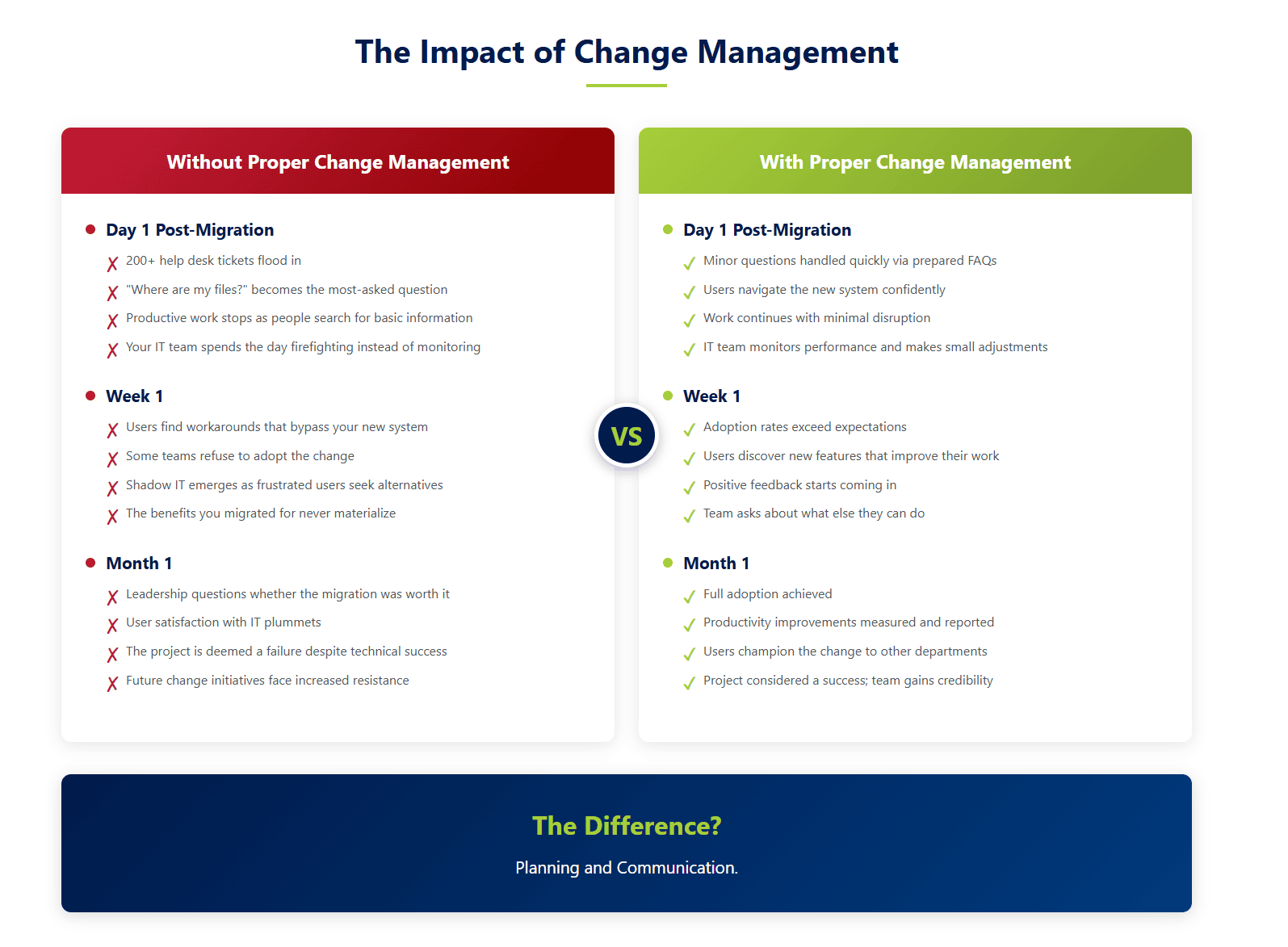
Common Mistakes to Avoid
After seeing countless migrations, here are the most common mistakes that cause unnecessary disruption:
The Bottom Line
- Build a comprehensive project plan with clear timelines, communication strategies, and backup procedures
- Invest in proper change management with training, support, and ongoing communication
So where to from here? Get Started: Free Resources
Ready to ensure your migration goes smoothly? We've created two tools to help:
📋 Change Management Checklist A comprehensive checklist covering everything from initial communication through post-migration support. Make sure you don't miss any critical steps.
📅 Migration Project Plan Template A complete project plan template with timelines, communication schedules, risk management, and backup procedures. Customize it for your specific migration.
