
Let me guess.
Someone in your organization suggested moving from File Shares to SharePoint, and the response was immediate: "But File Shares work fine. Why change something that isn't broken?"
Maybe you're the one asking this question. Maybe you're the one who has to answer it. Either way, you're stuck in the middle of a debate that feels like it has no clear winner.
Here's the thing: File Shares aren't broken. They're just 30 years old. And the world has changed.
It's like saying your flip phone "works fine" because you can still make calls. Sure, it technically works. But you're also missing out on GPS, apps, cameras, internet access, and about a thousand other things that would make your life easier.
Let me show you what I mean.
The "It's Not Broken" Trap
File Shares have been around since the early 1990s. They were revolutionary at the time—finally, people could share files across a network without physically handing over floppy disks!
And they still work. Files go in folders. People can access them. What's the problem?
The problem is that "works" and "works well" aren't the same thing.
Your File Shares might be "working," but:
- Can your team access files from home as easily as from the office?
- Can you collaborate on documents in real-time without version chaos?
- Do you have automatic version history and recovery?
- Can you search across all your files and actually find what you need?
- Is sharing files externally secure and trackable?
- Do you have proper backup and disaster recovery?
- Are permissions and access rights easy to manage and audit?
If you answered "no" to more than one of these, your File Shares are working... but they're not working well.
What File Shares Can't Do (And Why It Matters)
Let's talk about the real costs of sticking with File Shares. Not the "it's broken" costs, but the "it's just not very good" costs that add up every single day.
The Tech Hasn't Changed (But Your Work Has)
File Shares were designed for a world where:
- Everyone worked in the office
- Files were mostly Word docs and Excel sheets
- "Collaboration" meant emailing files back and forth
- Mobile work meant bringing home a laptop
- Cloud storage wasn't even a concept
Your File Shares still think it's 1995. Your work doesn't.
"But We've Always Done It This Way"
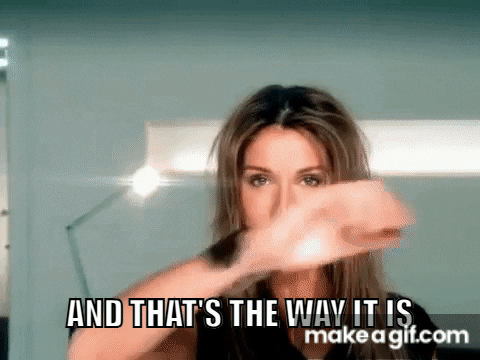
This is the real argument, isn't it?
Not "File Shares are better" but "we're used to File Shares, and change is hard."
And you know what? That's actually a valid concern. Change IS hard. Training takes time. There's a learning curve. People will complain.
But here's the question: Is avoiding temporary discomfort worth permanent inefficiency?
Think about it this way:
Right now, your team is dealing with:
- Version control problems daily
- Permission issues weekly
- Sharing difficulties constantly
- Lack of mobile access regularly
- Search frustrations hourly
Those are all "small" problems. None of them breaks your business. But add them up over a month.
Over a year. Over three years.
How many hours are wasted? How much productivity is lost? How many files are permanently gone because of one mistake?
The pain of sticking with File Shares isn't dramatic. It's death by a thousand paper cuts.
What Actually Changes (And What Doesn't)

Here's what people fear: "Everything will be different and confusing."
Here's the reality: SharePoint can look and work almost exactly like your File Shares if you want it to.
Files still go in folders (if you want folders). The structure can be identical. The access can work the same way. Your team can keep working exactly as they do now.
But they also get:
- Version history automatically
- Real-time co-authoring
- Better search
- Mobile access
- Easy external sharing
- Actual security
- Automatic backups
- Integration with Teams, Outlook, and everything else you use
It's not "throw out everything you know." It's "keep what works, add what's missing."
Compare the two
We created a detailed comparison of File Shares vs SharePoint that breaks down:
- What each system does well
- Where each falls short
- Real-world scenarios for each
- When File Shares might actually be the right choice (yes, sometimes they are)
- How to make the decision for your specific situation
It's not a sales pitch for SharePoint. It's an honest look at both options so you can make an informed decision.
Read the Full File Shares vs SharePoint Comparison →
Because the goal isn't to convince you that File Shares are "broken." It's to help you understand what you're missing—and whether that matters for your organization.
The Email Template You Actually Need

Let's say you're convinced that moving to SharePoint makes sense. Now you need to convince your boss, your team, or your leadership.
You could write an email from scratch...Or you could use our template.
We've created three different email templates for three different audiences:
Template 1: For Your Boss Focuses on cost savings, risk reduction, and competitive advantage. Uses business language and ROI framing.
Template 2: For Your Team Focuses on daily pain points solved, easier workflows, and what's in it for them. Addresses concerns about change.
Template 3: For Leadership Focuses on strategic positioning, security, compliance, and long-term value. Uses executive language and metrics.
Each template includes:
Subject lines that get opened
Opening hooks that get read
Key points in the right order
Responses to common objections
Clear calls to action
Follow-up strategies
Because sometimes the hardest part isn't knowing you should move to SharePoint. It's convincing everyone else.
The Real Question Isn't "Is It Broken?"
The real question is: "Is it the best tool for how we actually work?"
File Shares aren't broken. They do what they were designed to do in 1995.
But it's not 1995 anymore.
You have team members working remotely. You collaborate with external partners. You work on mobile devices. You need real-time updates. You face cybersecurity threats that didn't exist 30 years ago.
Your work has evolved. Your tools should too.
This isn't about fixing something broken. It's about upgrading to something better.
Where to Go From Here
If you're still on the fence, that's fine. This is a big decision.
Start with understanding what you'd actually gain (and what you wouldn't):
Read the File Shares vs SharePoint Comparison →
And remember: the goal isn't to change everything overnight. It's to make an informed decision about what's right for your organization.
Maybe that's SharePoint. Maybe it's a hybrid approach. Maybe it's actually sticking with File Shares for now.
But at least make that decision based on facts, not just "we've always done it this way."
Then, when you're ready to make the case to others:
