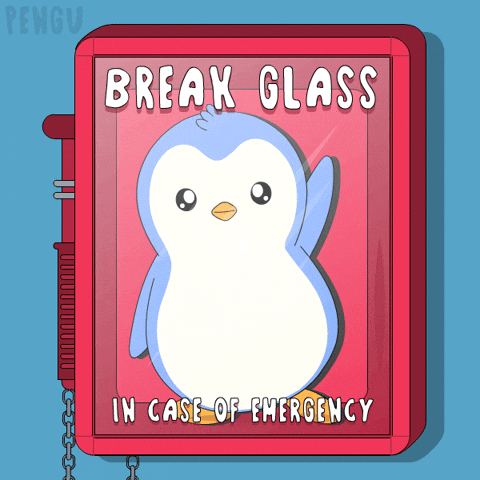
Let me ask you something.
If someone told you that your building's fire suppression system was going to stop being maintained next year, what would you do?
You'd upgrade it immediately, right? You wouldn't wait until there's a fire to figure out your options.
So why are so many organizations still running legacy SharePoint—systems that Microsoft has literally said "we're done supporting"—and just... hoping for the best?
Here's the uncomfortable truth: Running unsupported SharePoint isn't just outdated. It's creating catastrophic security and compliance risks that grow larger every single day.
And those end-of-life (EOL) dates? They're not suggestions. They're deadlines. Real, hard deadlines after which you're on your own.
Let me show you why this matters more than you think.
What "Legacy SharePoint" Actually Means

When we say "legacy SharePoint," we're talking about:
- SharePoint 2010 (EOL: October 2020 - already unsupported)
- SharePoint 2013 (EOL: April 2023 - already unsupported)
- SharePoint 2016 (EOL: July 2026 - support ending soon)
- SharePoint 2019 (Mainstream support ended, extended support until 2026)
If you're running any of these versions, you're either:
- Already running unsupported software
- About to be running unsupported software
- Living on borrowed time with extended support that will end
And here's the thing: this isn't like running an old version of Word where the worst that happens is you can't open new file formats.
This is your entire document management infrastructure. Your collaboration platform. Your records system. Your compliance framework.
Running it unsupported is like driving a car with no brakes and hoping traffic stays light.
"Adapt or Die" Sounds Dramatic (But It's Not)
I know "adapt or die" sounds like corporate fear-mongering. But in this case, it's actually accurate.
Because when Microsoft stops supporting your SharePoint version, here's what happens:
No more security patches. Vulnerabilities get discovered. Microsoft knows about them. They're not fixing them for you. Hackers know this. They specifically target unsupported software because it's easier.
No more compliance updates. Regulatory requirements change. Microsoft updates modern SharePoint to stay compliant. Your legacy version? Frozen in time. Good luck explaining to auditors why your document management system doesn't meet current standards.
No more technical support. Something breaks? Too bad. Microsoft won't help. Third-party vendors charge premium rates to support unsupported software (if they'll touch it at all).
No integration with new tools. Microsoft 365, Teams, Power Platform—none of it plays nicely with legacy SharePoint. You're locked out of modern productivity tools your competitors are using.
So yes, "adapt or die" is dramatic. But "adapt or become increasingly expensive, insecure, and uncompetitive" doesn't fit on a slide.
The "If It's Not Broke, Don't Fix It" Trap (Again)
I can hear some of you right now: "But it's working fine. Why would we mess with something that works?"
Let me tell you why.
Because "working" is a relative term.
Your legacy SharePoint might be "working" in the sense that files are there and people can access them. But:
- Is it working when a security breach exposes your client data because there's an unpatched vulnerability?
- Is it working when you fail an audit because your system doesn't meet current compliance standards?
- Is it working when you can't integrate with Teams and your remote workers struggle to collaborate?
- Is it working when you pay increasing support costs for increasingly outdated technology?
- Is it working when you can't hire good IT talent because nobody wants to work on systems from 2013?
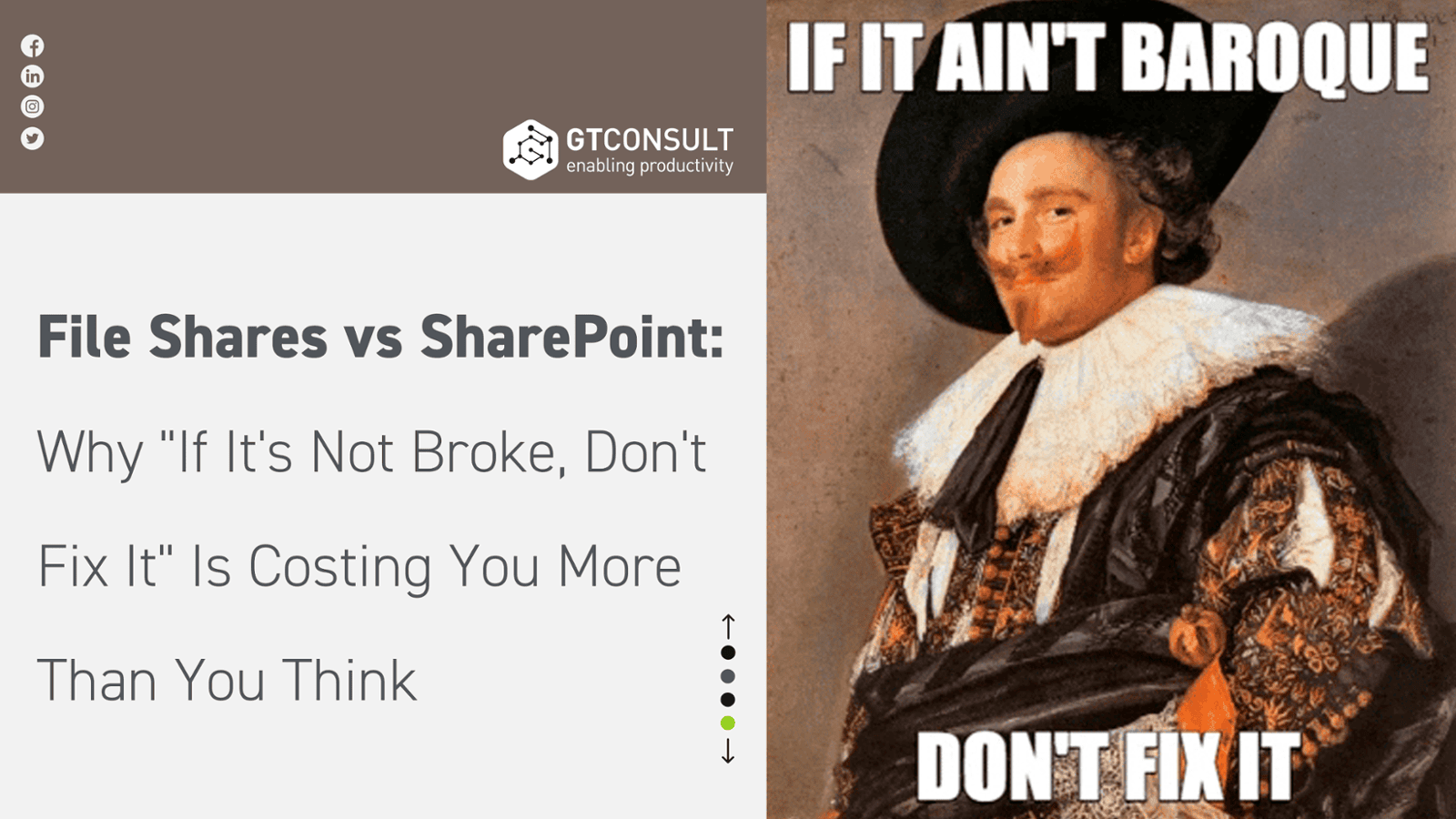
We actually have a blog on this here topic
Feel free to circle back here to read it if you haven't already or if you would like a refresher...but finish reading this blog first, OK?
And here's the real problem: the longer you wait, the harder and more expensive migration becomes.
The Real Costs (That Nobody Calculates)
Let's talk about what running legacy SharePoint actually costs you. Not the licensing (which might seem cheap), but the real costs:
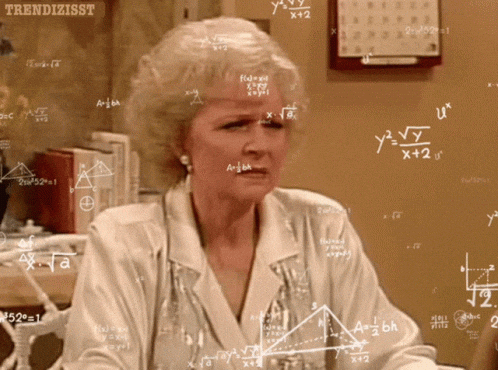
Security and Compliance Costs
Current reality:
- No security patches = growing vulnerability surface
- Every day you run unsupported software, the risk increases
- One breach can cost millions in remediation, regulatory fines, and reputation damage
- Insurance premiums are rising for organizations running unsupported software
- Some cyber insurance policies explicitly exclude coverage for known, unpatched vulnerabilities
The math: Average cost of a data breach: R50+ million Regulatory fines for compliance failures: R5-50+ million Cost to migrate properly: R500k - R5 million
Which risk do you want to take?
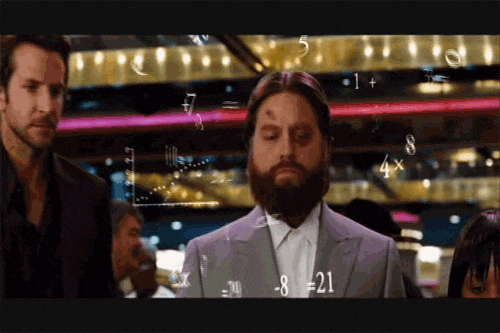
Maintenance Costs
What you're paying now:
- Premium support rates for unsupported software
- Specialists who charge extra to work on legacy systems
- Workarounds for features that don't exist or don't work properly
- Integration challenges with modern tools
- Higher downtime and longer resolution times
What it actually costs: Organizations running legacy SharePoint spend 2-3x more on maintenance than those on modern platforms.
That "savings" from not upgrading? It's been eaten by support costs, workarounds, and inefficiency.
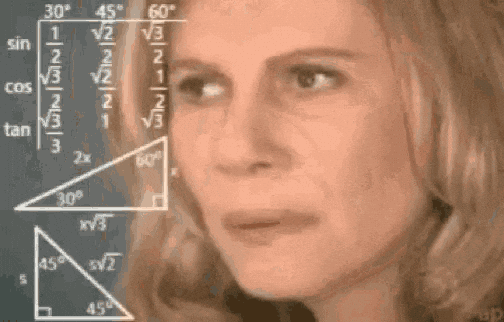
Opportunity Costs
What you're missing:
- Modern collaboration features (co-authoring, real-time sync)
- Integration with Microsoft 365 ecosystem
- AI-powered search and recommendations
- Mobile experiences that actually work
- Automation capabilities (Power Automate)
- Modern security features (DLP, ATP, etc.)
What it costs you: Your competitors are using these tools to work faster, collaborate better, and serve clients more effectively. You're not.
That's a competitive disadvantage that grows every day.
The Experience Gap
Let's be brutally honest about this: the user experience of legacy SharePoint is terrible compared to modern alternatives.
If you're running SharePoint 2013 or earlier:
- The interface looks like it's from 2003 (because it basically is)
- Mobile experience ranges from "painful" to "impossible"
- Collaboration means emailing files back and forth
- Search is slow and often useless
- Every task takes more clicks than it should
Your employees know this. They've used modern tools at other companies, or in their personal lives. They know what good looks like.
So what do they do? They create shadow IT. They use Dropbox, Google Drive, personal email—anything that's easier than your official system.
And now you have a bigger problem: data governance chaos plus a system nobody wants to use.
The Training and Skills Gap
Here's something nobody talks about: good IT people don't want to work on legacy systems.
If you're trying to hire SharePoint talent and you're still on 2013:
- The candidate pool is shrinking (who wants to learn outdated tech?)
- You'll pay premium rates for specialists
- Young, innovative IT professionals will pass on your opportunities
- Your existing staff will leave for companies with modern tech stacks
Meanwhile, your institutional knowledge walks out the door, and training new people on legacy systems becomes increasingly difficult because:
- Training resources are outdated or gone
- Best practices have evolved
- The community has moved on
- Nobody's writing new articles or solutions
You're not just running old software. You're creating an IT talent desert.
"But Migration Is So Expensive and Disruptive"
I hear this constantly. And yes, migration costs money and requires effort.
But let me reframe this for you:
You're going to pay either way.
Option A: Pay to migrate now
- Controlled timeline
- Planned budget
- Organized approach
- Modern capabilities as ROI
- End result: supported, secure, modern platform
Option B: Pay to keep running legacy
- Increasing support costs
- Growing security risk
- Mounting technical debt
- Falling further behind competitors
- Eventually forced to migrate anyway (but from a worse starting position)
The difference is that Option A has an end point with a positive outcome.
Option B is just paying more and more for a system that gets worse and worse until something forces your hand (security breach, compliance failure, vendor abandonment, critical failure).
And when you're forced to migrate in a crisis? It's exponentially more expensive and painful than planned migration.
The EOL Dates Aren't Suggestions
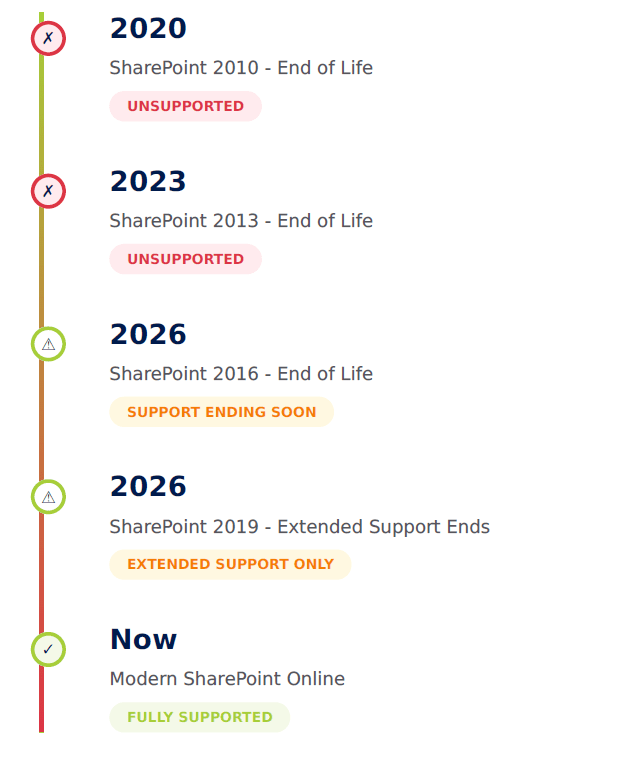
- No security updates (period)
- No bug fixes (period)
- No technical support (period)
- No compliance certifications (period)
The End User Experience Is a HUGE Change
Let's talk about the elephant in the room: moving from legacy SharePoint to modern SharePoint is a massive change for end users.
Not just "oh, the buttons are in different places" change. We're talking fundamental differences in how the system works and feels.
What Changes for Users
Visual Interface: Legacy SharePoint looks and feels like a 2000s-era website. Modern SharePoint looks and feels like a modern web application. Everything from the layout to the colors to the interactions is different.
Navigation:
- Legacy: Ribbons, menus, multiple clicks for everything
- Modern: Card-based interface, fewer clicks, mobile-first design
File Interactions:
- Legacy: Open, edit, save, close, check in/out manually
- Modern: Real-time co-authoring, auto-save, seamless sync
Search:
- Legacy: Basic keyword search, often finds nothing useful
- Modern: AI-powered, searches content, suggests results, actually works
Mobile:
- Legacy: Basically doesn't work on mobile
- Modern: Full mobile apps, works better on phone than legacy did on desktop
Collaboration:
- Legacy: Email attachments and version chaos
- Modern: Real-time co-authoring, presence indicators, chat integration
Why This Matters
- They've been using the old way for years
- They've developed workarounds they're comfortable with
- They don't understand why change is necessary
- They're not confident they can learn the new system
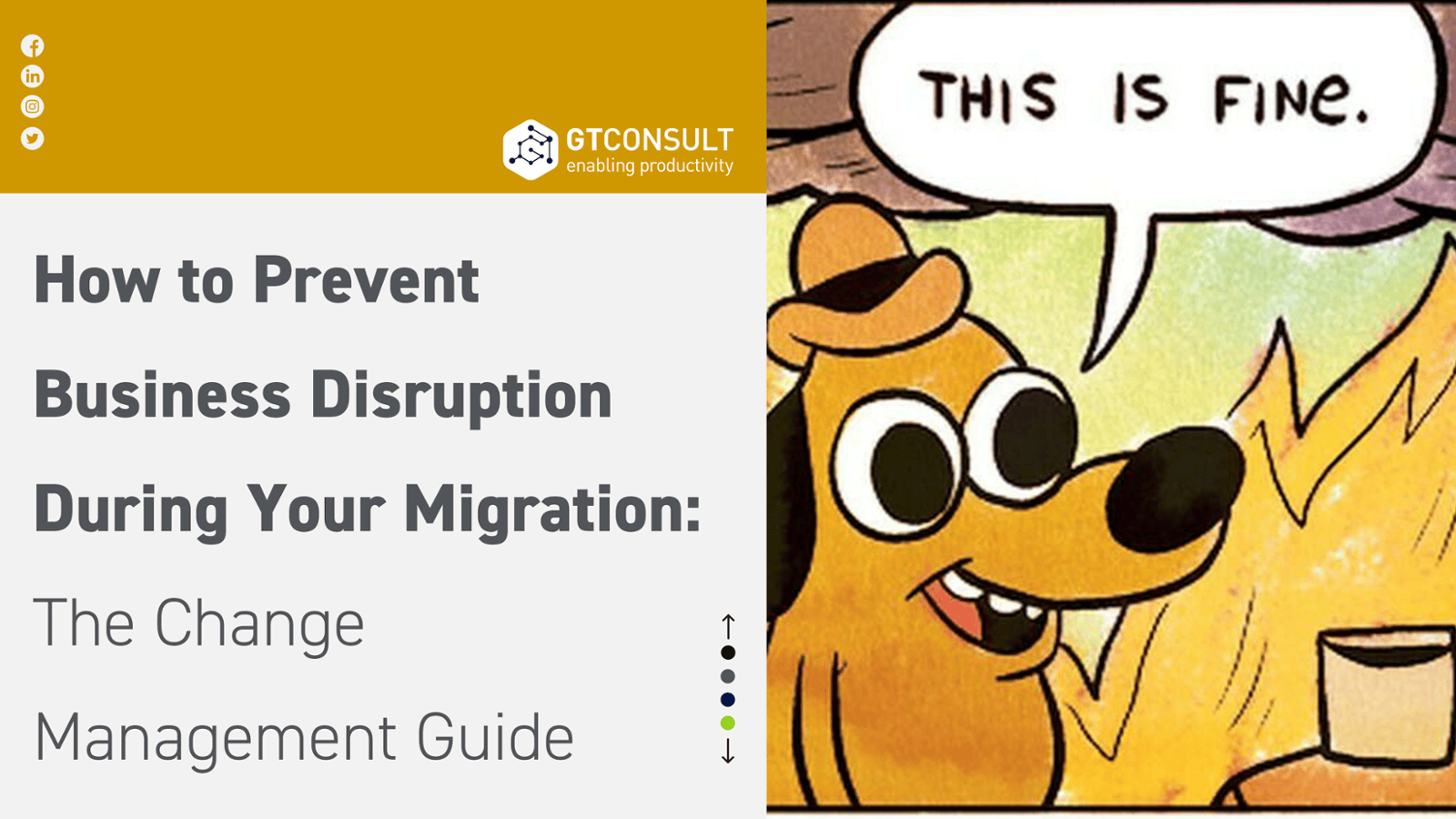
Guess what? We've also covered this topic
What You Need to Do (Starting Yesterday)
If you're still on legacy SharePoint, here's your action plan:
Step 1: Accept Reality
Stop pretending you can delay indefinitely. You can't. The longer you wait:
- The harder migration becomes
- The more it costs
- The higher your risks grow
- The worse your competitive position gets
Accept that migration is happening. The only question is whether it's planned or forced.
Step 2: Assess Your Current Environment
Before you can migrate, you need to know what you're migrating:
- What version are you on?
- How much data do you have?
- What customizations exist?
- What integrations are critical?
- Who are your power users?
- What are your biggest pain points?
Don't skip this. Every migration disaster starts with "we thought we knew what we had."
Step 3: Calculate Your Real Costs
Do the actual math:
- Current support costs
- Security and compliance risks (put dollar values on them)
- Opportunity costs (what are you missing?)
- Cost to migrate properly
- ROI from modern capabilities
When you do the real math, migration usually pays for itself within 12-24 months.
Step 4: Build Your Business Case
You need executive buy-in. That means showing:
- EOL dates and what happens after
- Security and compliance risks
- Competitive disadvantages
- Total cost of ownership comparison
- ROI from modern capabilities
- Timeline and resource requirements
Make the case that staying on legacy is more expensive and riskier than migrating.
Step 5: Plan Your Change Management
This is where most migrations fail. Technical migration is relatively straightforward. Getting users to adopt the new system is hard.
Your change management plan needs:
- Executive sponsorship and communication
- Training programs (multiple formats, multiple times)
- Super users and champions in each department
- Support resources during transition
- Feedback mechanisms
- Realistic timeline that accounts for learning curve
Don't underestimate this. User adoption makes or breaks the migration.
Your Resources for Legacy SharePoint Migration
If you're still on the fence, that's fine. This is a big decision.
Start with understanding what you'd actually gain (and what you wouldn't).
And remember: the goal isn't to change everything overnight. It's to make an informed decision about what's right for your organization.
Maybe that's SharePoint. Maybe it's a hybrid approach. Maybe it's actually sticking with File Shares for now.
But at least make that decision based on facts, not just "we've always done it this way."
Then, when you're ready to make the case to others:
