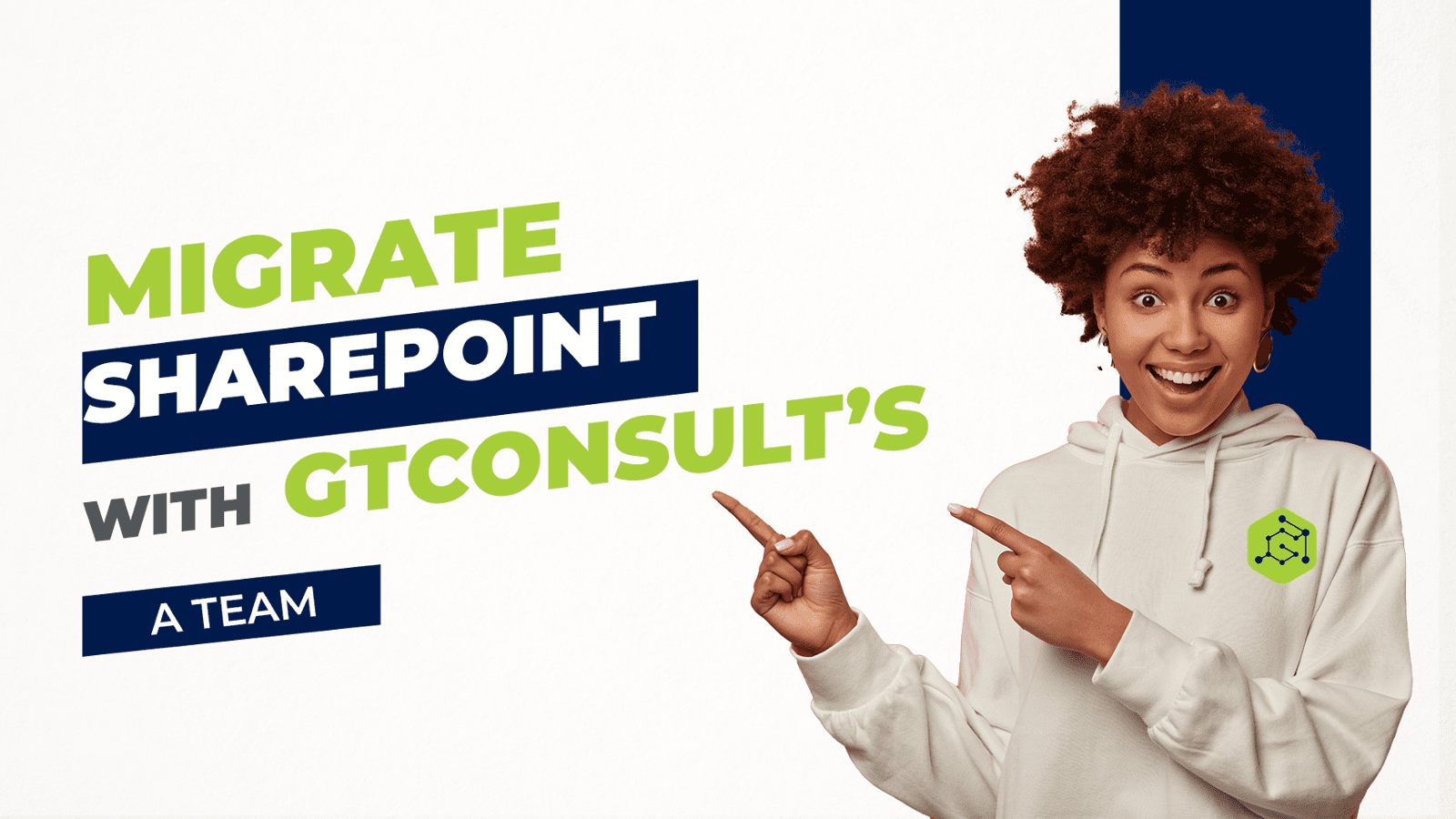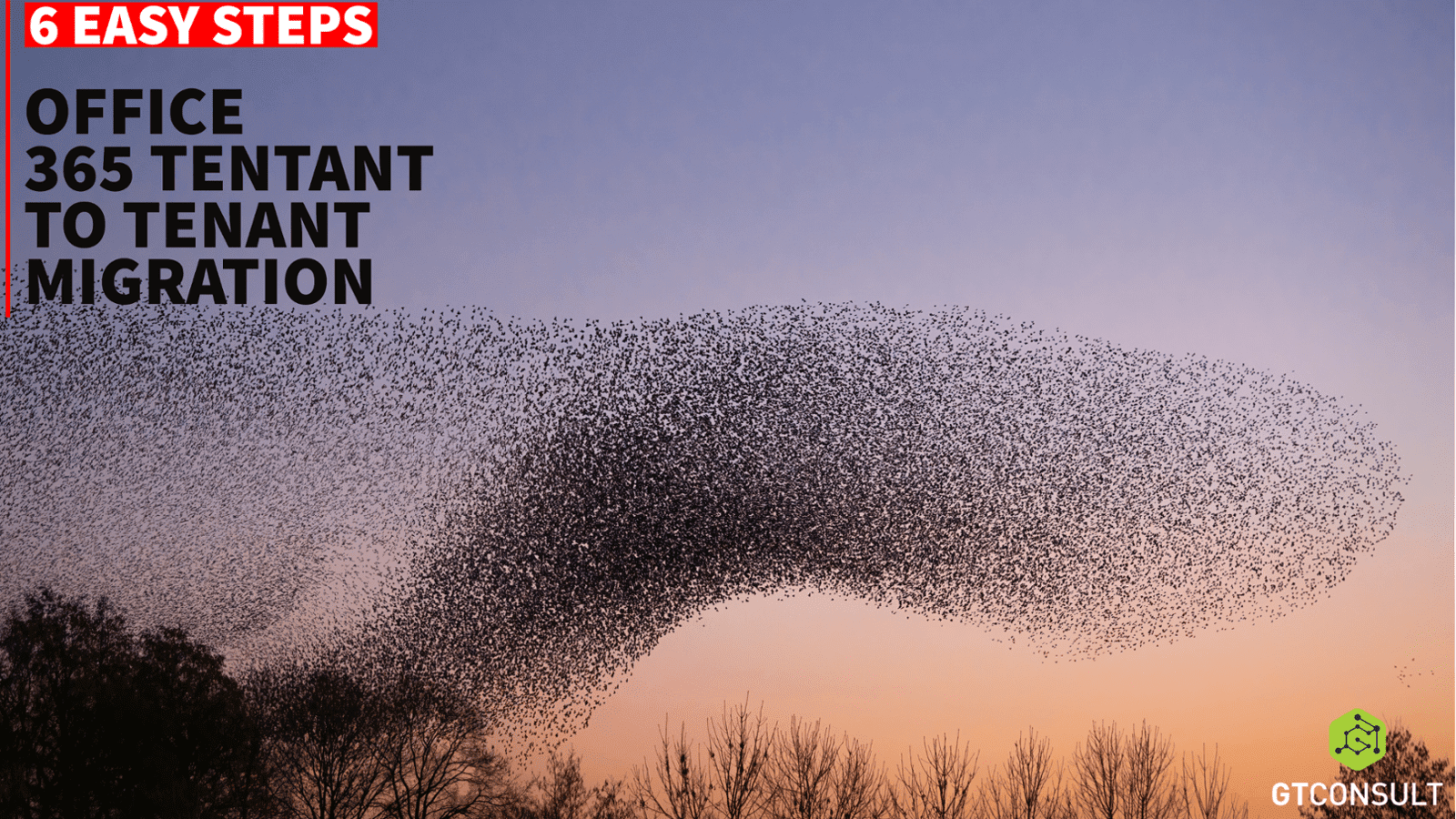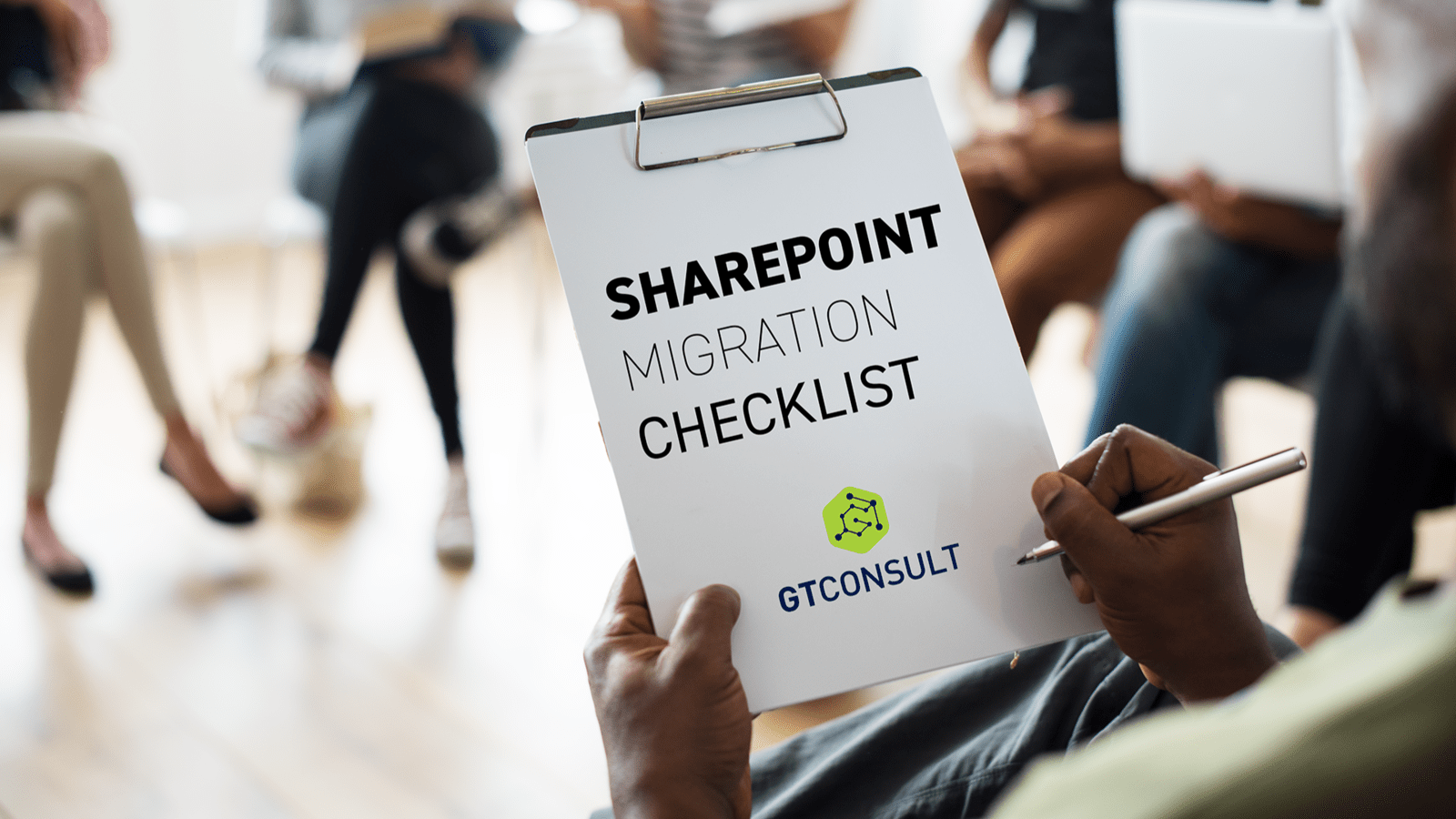In today's information-driven world, having a centralized knowledge base is a strategic advantage for organizations of all sizes. SharePoint, a powerful collaboration and document management platform, offers an ideal environment for building a robust knowledge base. In this blog post, we'll guide you through the process of creating a knowledge base in SharePoint, empowering your team to access, share, and leverage critical information effectively.
What is a Knowledge Base?
A knowledge base is a centralized repository of information, data, and documents that serves as a go-to resource for employees, clients, or any users seeking information or answers to common questions. It's a treasure trove of collective knowledge that streamlines processes, fosters collaboration, and enhances productivity.
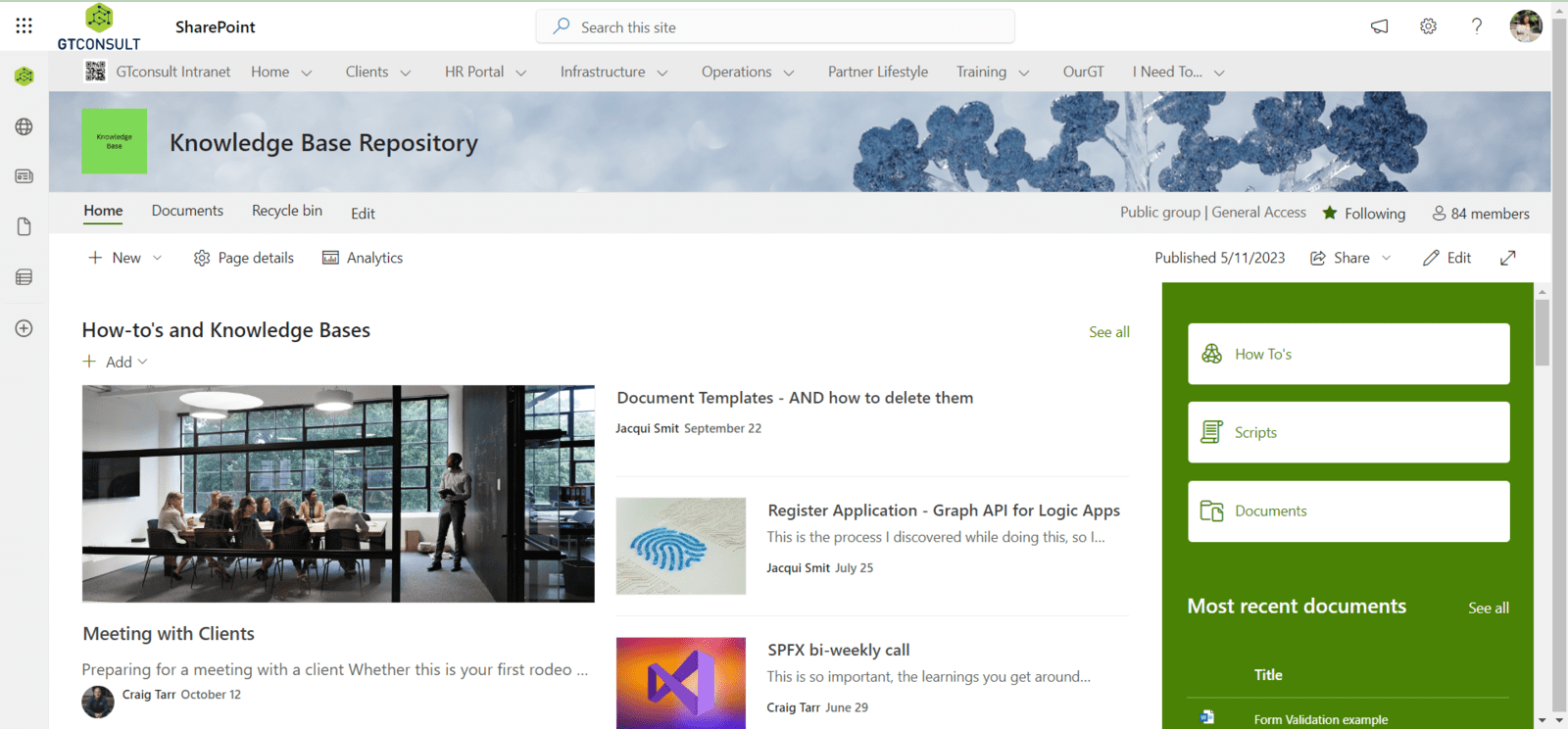
Why Use SharePoint for Your Knowledge Base?
SharePoint provides several compelling reasons to choose it as the platform for your knowledge base:
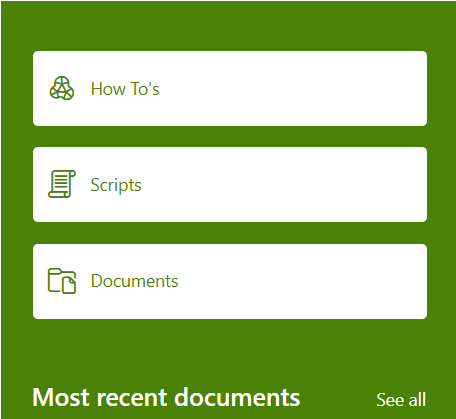
What to Include in Your Knowledge Base
The content of your knowledge base can vary depending on your organization's needs, but consider including the following:
Frequently Asked Questions (FAQs)
Create a section for common questions and answers. This will allow people to search and see if the information they need is available, without asking a question that may have been asked (and answered) many times before or interrupting others' work for information.
How-To Guides
Step-by-step instructions for specific tasks or processes. This helps users better understand what they are doing and use a uniform standardized procedure in the organization.
Product or Service Documentation
Information related to your offerings.
Policies and Procedures
Internal guidelines and processes. It is important for everyone to be on the same page when it comes to policies and procedures. Whether it’s to keep up to date, or refresh your memory on these, they are readily available and easily accessible in the knowledge base repository.
Troubleshooting Guides
Tips for resolving common issues. Some issues may seem new, but you may be surprised to find that someone has had it before. Having the information and possible route to solutions available allows the team to work efficiently.
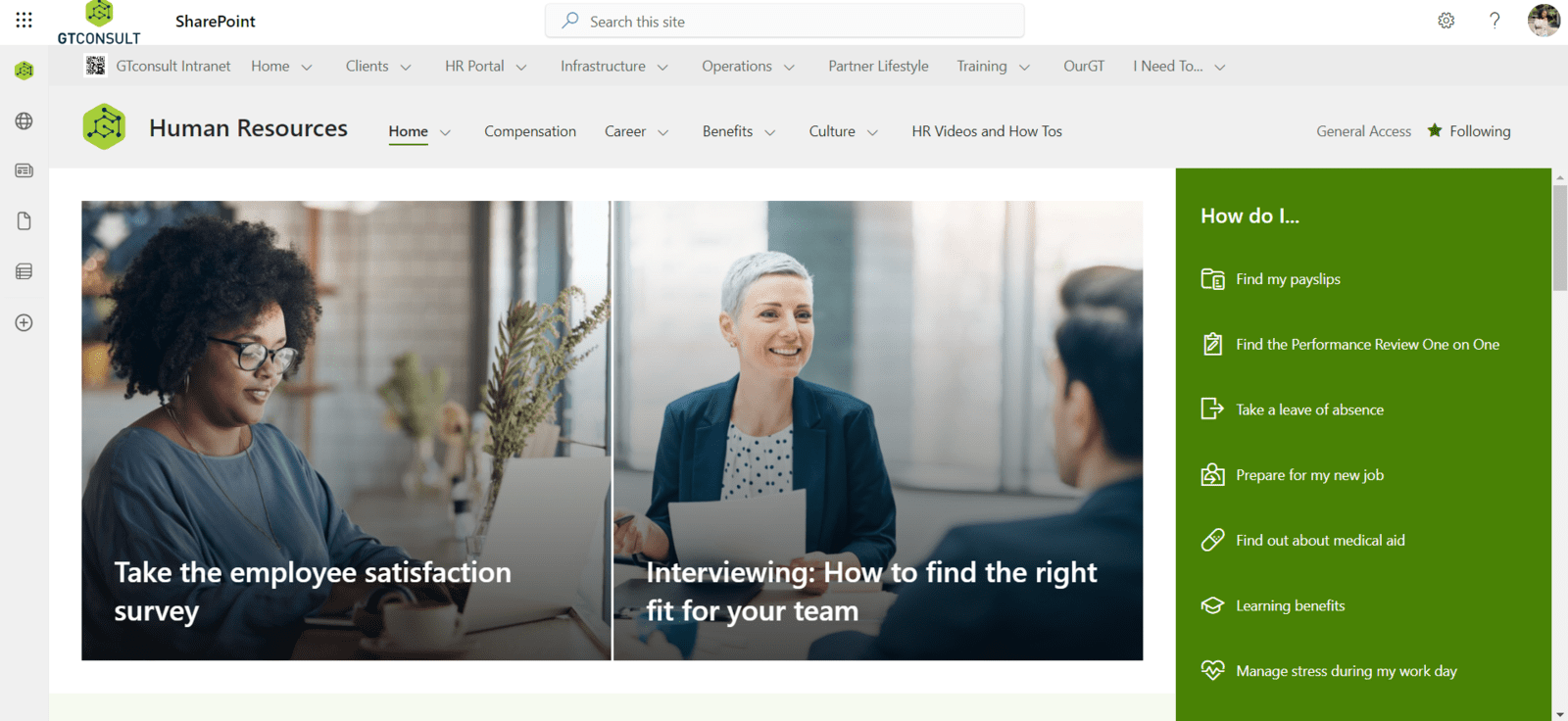
How to Create a Knowledge Base in SharePoint
Follow these steps to set up a knowledge base in SharePoint:
Site Creation
Start by creating a SharePoint site dedicated to your knowledge base. You can choose from various site templates, such as a Team Site or Communication Site.
Site Structure
Organize your content using libraries and lists. Create document libraries for articles and lists for categorization or tags.
Content Creation
Begin adding content, including articles, documents, and other resources. Make use of SharePoint's rich-text formatting options and metadata to enhance content organization.
Search and Navigation
Customize search settings, create navigation menus, and utilize metadata to make it easy for users to find relevant information.
Permissions
Set up permissions and access control to ensure that only authorized users can view or edit specific content.
User Training
Educate your team on how to use the knowledge base effectively and encourage them to contribute and update content.

When to Update and Maintain Your Knowledge Base
A knowledge base is a dynamic resource that requires regular maintenance. Schedule regular reviews to:
- Update outdated information.
- Add new articles and resources.
- Address user feedback and suggestions.
- Your knowledge base should evolve with your organization's changing needs.

Creating a knowledge base in SharePoint is a smart investment in your organization's efficiency and productivity. It empowers your team by providing a centralized hub of information, streamlining processes, and enhancing collaboration. With the right structure, content, and regular maintenance, your SharePoint knowledge base can become a valuable asset for your organization.
Start building yours today, with GTconsult as your partner, and reap the benefits of centralized knowledge management.