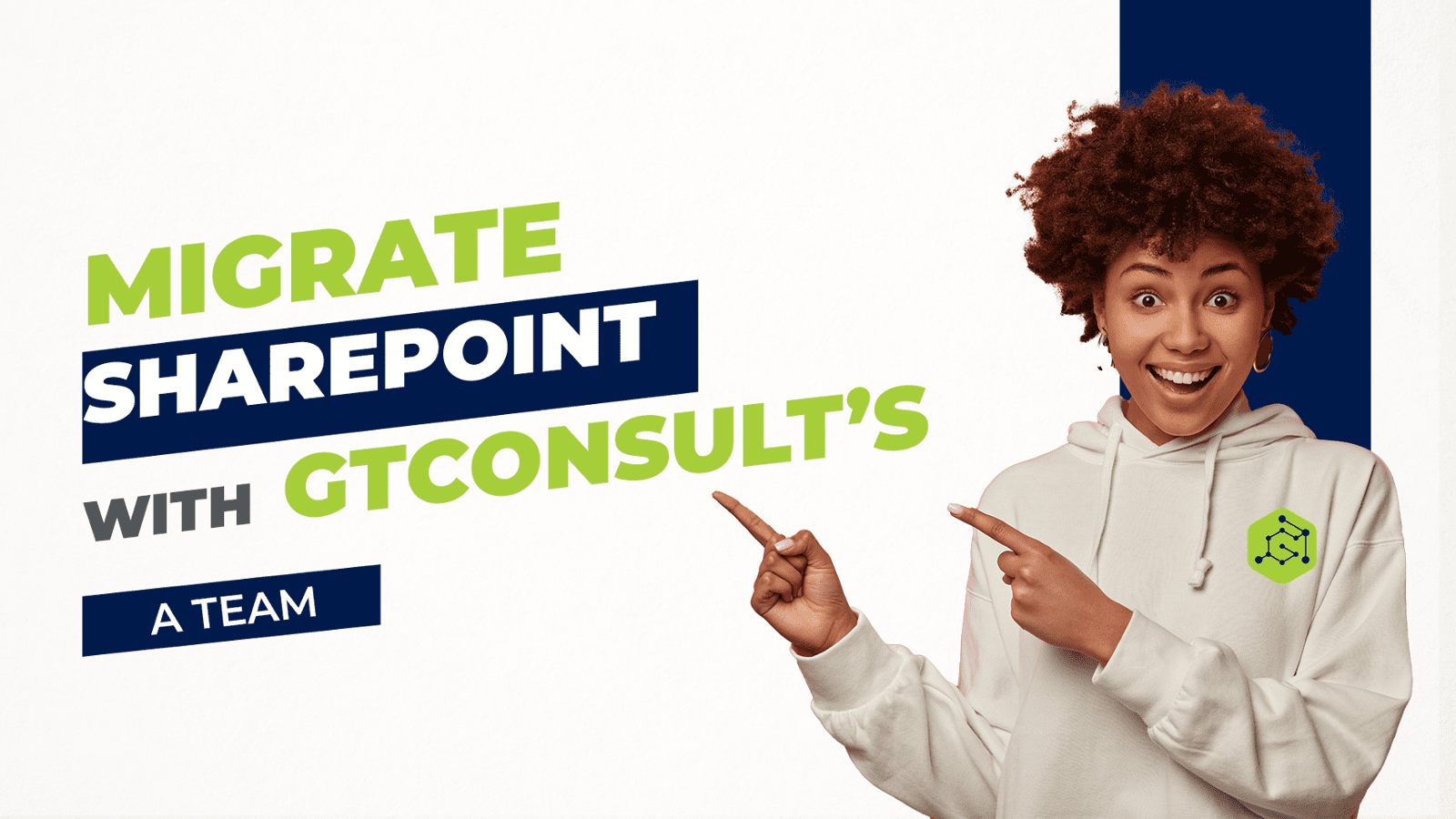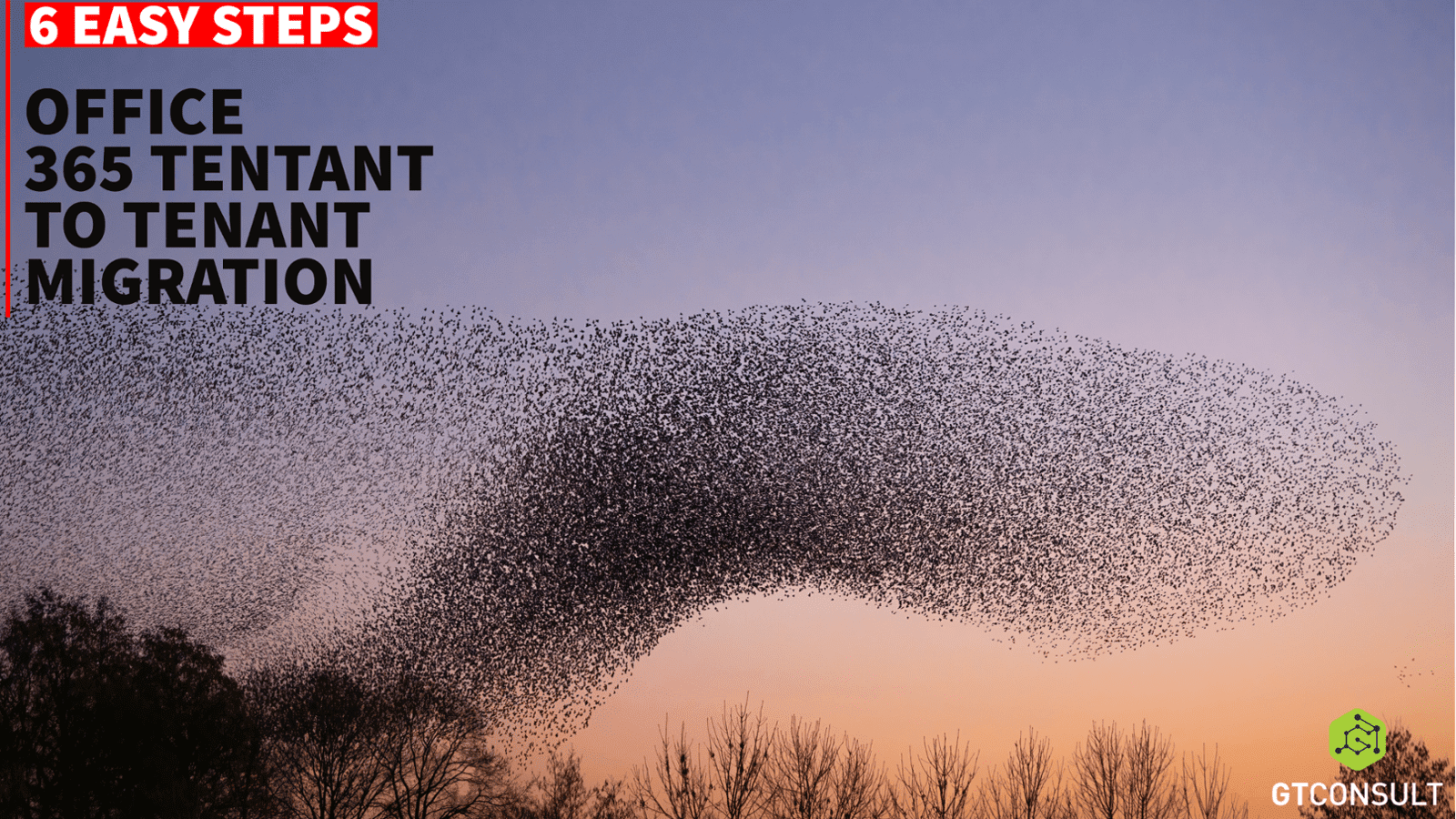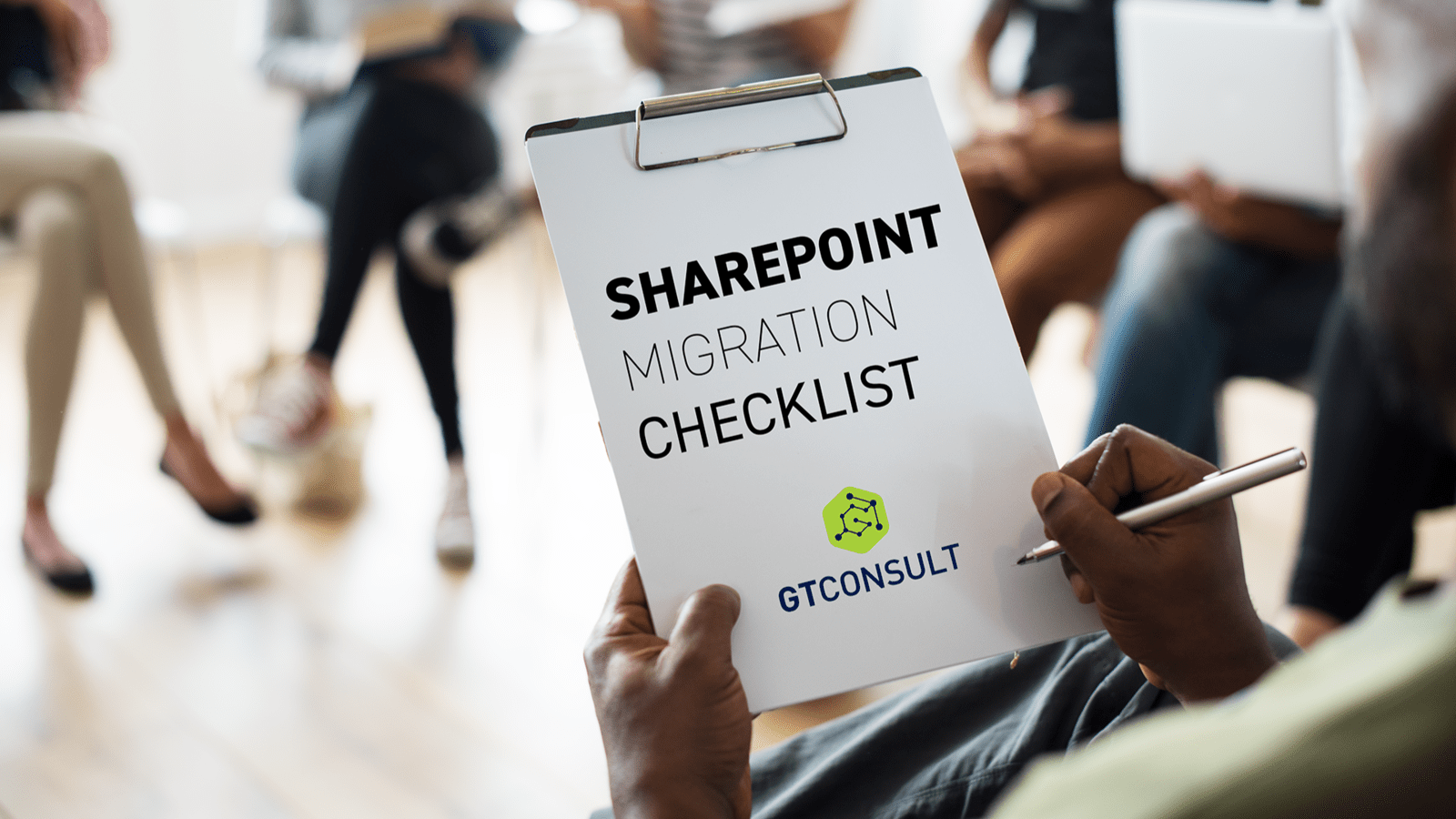Definitions
Welcome back to our next blog in our 'What is SharePoint?' series. If this is the first blog in the series you are reading, be sure to check out What is SharePoint and SharePoint Intranets: An Overview for more context. In today's blog, we will be looking at Power Apps in SharePoint.
SharePoint and Power Apps are two robust tools within the Microsoft 365 ecosystem that can transform the way you work and collaborate. Before we get into talk of integrating the two, let's clarify what the two are and what their functions are.
SharePoint is a versatile collaboration and document management platform that allows you to store, organize, and share information seamlessly. It serves as a central hub for content and team collaboration.
Power Apps, on the other hand, is a low-code, high-productivity application development platform that empowers users to create custom apps with minimal coding. These apps can streamline processes, enhance efficiency, and integrate seamlessly with Microsoft 365 applications.
By leveraging Power Apps, you have the ability to rapidly create customized business applications that establish connections with your data, whether it's stored within the core data platform (Microsoft Dataverse) or sourced from a diverse range of online and on-premises data repositories (including SharePoint, Microsoft 365, Dynamics 365, SQL Server, and more).
Learn more about Power Apps: https://powerapps.microsoft.com/en-us/demo/
It is important to note that Microsoft has a family of products that are part of the Power Platform. These can all be integrated into SharePoint. They are:
Power BI
Power Apps
Power Automate
Power Automate Desktop
Power Virtual Agents
Power Pages
For today's blog, however, we will be focusing on Power Apps.
Now, that we've established what SharePoint and Power Apps are, let's get to the good stuff. How can I use PowerApps in SharePoint?
How can I use PowerApps in SharePoint?
How can I use PowerApps in SharePoint?
One of the most exciting aspects of SharePoint and Power Apps is how they can be used together to create a powerful business solution. Here's how this dynamic duo can work in harmony:

Custom Apps for SharePoint
Custom Apps for SharePoint
With Power Apps, you can build custom apps that connect to SharePoint, allowing you to create tailored solutions that meet your organization's unique requirements.
Custom apps developed with Power Apps offer a dynamic way to enhance SharePoint's capabilities and address specific organizational needs:
Tailored Solutions
Each organization has unique requirements, and off-the-shelf software may not always fully address those needs. Power Apps allows you to create tailored solutions that align perfectly with your organization's processes and objectives. You can design apps to meet specific business challenges, whether it's managing projects, tracking assets, or handling customer inquiries.
Seamless Integration
The integration between Power Apps and SharePoint is seamless. This means that your custom apps can connect directly to SharePoint data sources. This connection allows you to harness the wealth of information stored in SharePoint lists, libraries, and sites, giving your custom apps access to the data that's essential for your workflows.
User-Friendly Interfaces
Power Apps offers a low-code, user-friendly environment for app development. You don't need to be a coding expert to build functional, aesthetically pleasing apps. You can use the drag-and-drop interface to design your app's user interface, set up data connections, and define workflows.
Improved Productivity
Custom apps created with Power Apps are designed with your specific processes in mind, which means they can enhance efficiency and productivity. They can automate tasks, reduce manual data entry, and provide a centralized platform for data access and management.
Scalability
As your organization grows or changes, your custom apps can grow and adapt with it. You can modify and expand your apps as needed, adding new features or functions, and ensuring they remain aligned with your evolving requirements.
Also Read: https://www.gtconsult.com/blogs/post/gt-is-getting-in-on-the-rwc-2023-fun

Automated Workflows
Creating automated workflows with Power Apps in SharePoint is a powerful way to streamline tasks and reduce manual work. Here's a step-by-step guide on how to achieve this:
Automating workflows with Power Apps offers numerous benefits, making your processes more efficient and less labor-intensive:
Efficiency
Automation streamlines your workflows, reducing the need for manual interventions and minimizing the risk of human errors. Workflows can be triggered by specific events or actions, ensuring that tasks are executed consistently and promptly.
Simplified Tasks
Many routine and repetitive tasks can be automated, freeing up valuable time for your team members. For example, you can create automated approval workflows that route documents to the right stakeholders, reducing delays and speeding up decision-making processes.
Notifications and Alerts
Power Apps allows you to set up automated notifications and alerts, ensuring that team members are informed about critical events or changes in real time. This reduces the need for manual follow-ups and keeps everyone on the same page.
Data Validation and Integration
Workflows can validate and integrate data across different systems and platforms. This ensures that data is consistent and up-to-date, reducing discrepancies and enhancing data quality.
Consistency
Automated workflows ensure that tasks and processes are executed consistently according to predefined rules and conditions. This consistency is vital for compliance, quality control, and maintaining best practices within your organization.
Time and Cost Savings
By reducing manual work and speeding up processes, automated workflows can save your organization time and money. Employees can focus on higher-value tasks, and you can cut down on operational costs.
'Tell me how to do it!'
Data Integration

One of the most significant advantages of combining SharePoint and Power Apps is the seamless integration and data synergy between the two. Here's a breakdown of how this integration enhances your data management:
Access SharePoint Data
With Power Apps, you can effortlessly connect to SharePoint data sources. This means that you can tap into your SharePoint lists, libraries, and other data repositories directly from your custom apps. This direct access streamlines the process of retrieving critical information, eliminating the need to switch between multiple platforms.
Data Manipulation
Power Apps empowers you to manipulate SharePoint data to meet your specific requirements. You can create, read, update, or delete data records, ensuring that the information in your SharePoint environment remains accurate and up-to-date. Custom formulas, filters, and business logic can be applied to tailor the data to your needs.
Enhanced Data Accessibility
The integration facilitates easier data access for your team. Users can input or retrieve data within the custom apps you create, offering a familiar interface for interacting with SharePoint data. This accessibility simplifies data entry and retrieval processes, making them more user-friendly.
Improved Usability
The collaborative power of SharePoint coupled with the data manipulative capabilities of Power Apps results in improved usability. Your team can efficiently manage and work with data, whether it's related to projects, clients, inventory, or any other aspect of your business. This efficiency significantly enhances productivity.

Enhanced Collaboration
The synergy between SharePoint and Power Apps brings a whole new dimension to collaboration and productivity. Here's how this combination enhances teamwork:
Document Management
SharePoint is renowned for its document management capabilities. It provides a secure, organized, and collaborative environment for storing and sharing documents. When you combine this with Power Apps, you can create custom apps that leverage these documents. For example, you can build apps that allow teams to review, annotate, or edit documents directly within the app, thus enhancing document collaboration.
Custom Apps for Specific Tasks
Power Apps empowers you to create custom apps tailored to the unique needs of your teams and projects. These apps can streamline specific processes, automate tasks, and provide a centralized interface for team members to work together. For instance, you can develop apps for project management, task tracking, or customer relationship management, allowing teams to collaborate more effectively and efficiently.
Real-Time Collaboration
Power Apps enables real-time collaboration within custom apps. Team members can simultaneously access and update shared data and documents, promoting a seamless exchange of ideas and information. This real-time collaboration boosts productivity by reducing delays and miscommunication.
Task Automation
Power Apps can automate routine tasks, such as notifications, approval workflows, and data entry. This means your team can focus on more valuable and creative aspects of their work while repetitive, time-consuming tasks are handled by the apps. Automation ensures consistency and frees up time for more strategic activities.
In today's digital landscape, the synergy between SharePoint and Power Apps can revolutionize the way your organization operates. From creating custom apps that streamline processes to automating workflows and enhancing collaboration, the possibilities are endless. The combination of these Microsoft 365 tools empowers your team to work more efficiently and effectively, whether you're managing documents, data, or collaborating on projects.

But where do you start to unlock this potential and harness these capabilities fully?
That's where GTconsult comes in. With our expertise in SharePoint and Power Apps services, we can guide you through the journey of creating custom apps, automating workflows, and building intranets that cater to your unique business requirements. Our team of experts is well-versed in Microsoft's powerful tools and can help you leverage them to the fullest.
If you're ready to take your organization to the next level, whether it's by streamlining operations, boosting efficiency, or enhancing collaboration through intranets, partnering with GTconsult is the next step. Our tailored services and solutions are designed to meet your specific needs and drive success in the digital age.