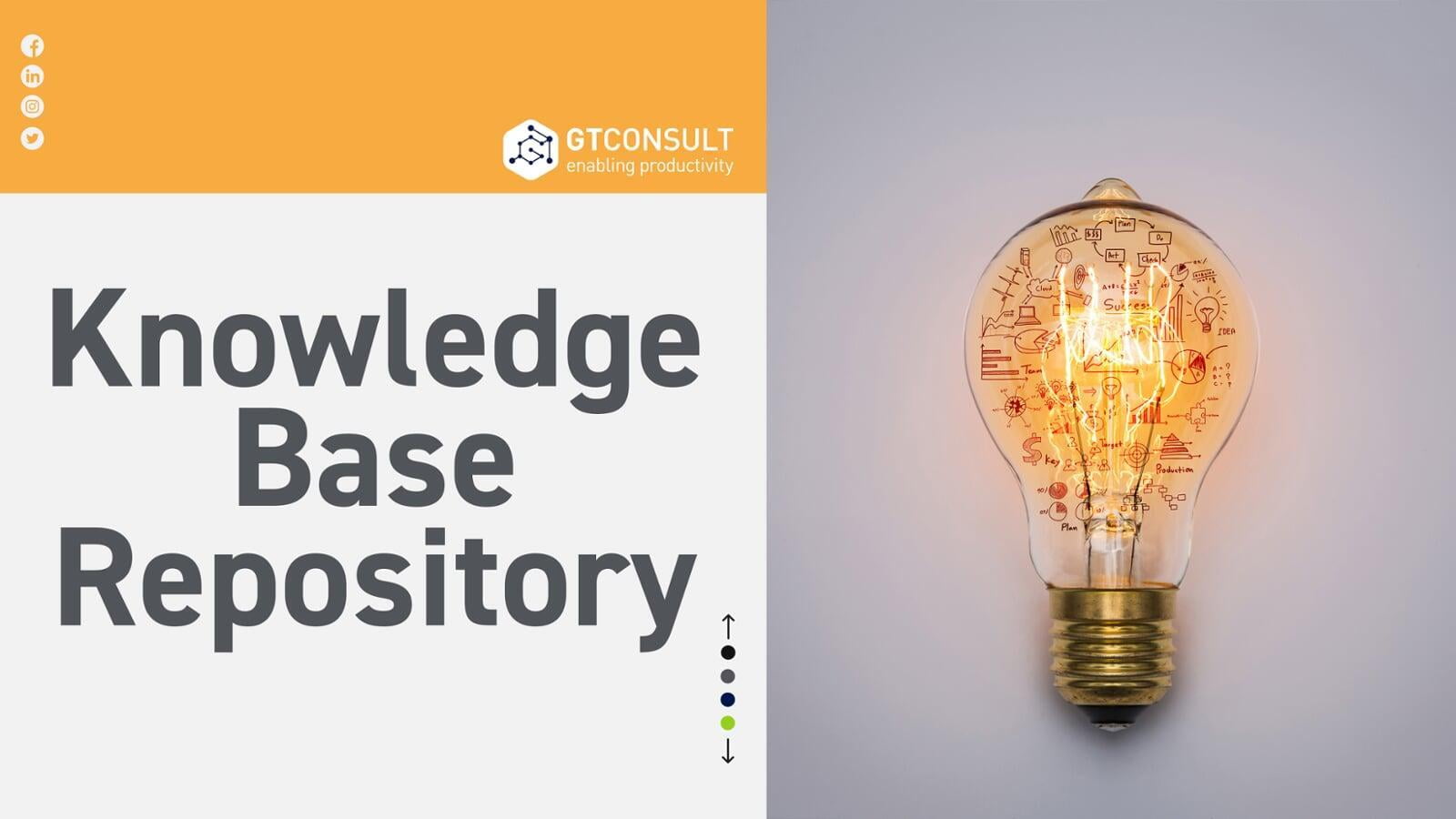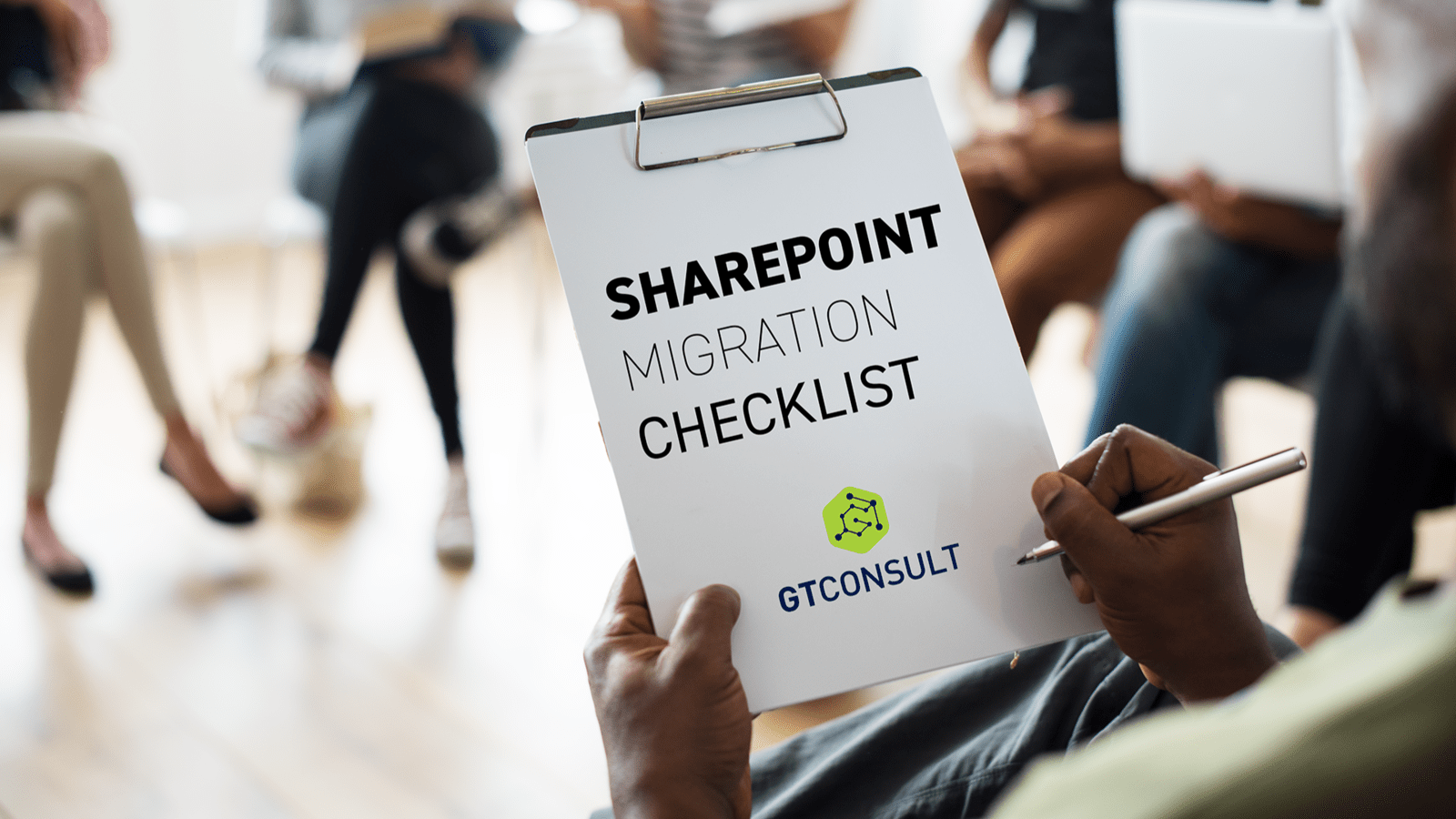In the realm of modern workplaces, where digital collaboration and information sharing are paramount, ensuring the security of your organization's data is non-negotiable. SharePoint Intranets serve as central hubs for document management, collaboration, and communication, making them critical assets that require robust security measures. In this blog post, we'll explore essential security best practices to fortify your SharePoint Intranet.
1. User Authentication and Authorization Controls
1. User Authentication and Authorization Controls
Begin by implementing strong user authentication mechanisms. User authentication and authorization controls are critical for ensuring that only authorized users have access to SharePoint resources.
Key considerations include:
- Implementing strong authentication mechanisms, such as multi-factor authentication (MFA), to verify user identities and prevent unauthorized access.
- Defining clear roles and permissions within SharePoint to restrict access to sensitive data and functionality based on user roles and responsibilities.
- Regularly reviewing and updating user access privileges to ensure that access permissions align with users' current roles and requirements.
Key Takeaways:
- Multi-factor authentication enhances user identity verification.
- Granular permissions reduce the risk of unauthorized access.
2. SSL Encryption Data in Transit (only applies to On-Premises)
2. SSL Encryption Data in Transit (only applies to On-Premises)
Secure data in transit by implementing SSL encryption. This ensures that data exchanged between users and the SharePoint Intranet is encrypted, minimizing the risk of interception and ensuring that your sensitive information remains confidential. Obtain and install a valid SSL certificate to authenticate the server and establish a secure connection.
Considerations include:
- Obtaining and installing a valid SSL certificate from a trusted certificate authority to authenticate the server's identity and establish a secure connection.
- Enabling SSL encryption for all communications between users and the SharePoint environment, including web traffic, file transfers, and data synchronization.
- Periodically renewing SSL certificates and configuring SSL/TLS settings to comply with industry standards and best practices.
Key Takeaways:
- SSL encryption safeguards data during transmission.
- Valid SSL certificates verify the authenticity of the server.
3. Regular security audits and monitoring
Regular security audits and monitoring are essential for detecting and mitigating security risks within the SharePoint environment.
Considerations include:
- Conducting periodic security audits to assess the effectiveness of security controls, identify vulnerabilities, and ensure compliance with security policies and standards.
- Implementing robust monitoring tools and solutions to track user activities, detect suspicious behavior, and alert administrators to potential security incidents.
- Establishing incident response procedures to investigate and respond to security events identified through security audits and monitoring activities.
Key Takeaways:
- Security audits identify and address vulnerabilities.
- Monitoring tools enable real-time threat detection.
Establish comprehensive backup and recovery procedures to safeguard against data loss due to unforeseen events.
Best practices include:
- Establishing regular backup schedules to create copies of SharePoint data, configurations, and content databases.
- Testing backup and recovery procedures to ensure data integrity and verify the ability to restore SharePoint environments to a functional state.
- Storing backup copies securely in off-site locations or cloud storage services to protect against data loss due to disasters, hardware failures, or malicious attacks.
Key Takeaways:
- Backup procedures protect against data loss.
- Regular testing ensures the reliability of the recovery process.
Have you read our eBook?
4. Back up and recovery procedures
4. Back up and recovery procedures
Establish comprehensive backup and recovery procedures to safeguard against data loss due to unforeseen events.
Best practices include:
- Establishing regular backup schedules to create copies of SharePoint data, configurations, and content databases.
- Testing backup and recovery procedures to ensure data integrity and verify the ability to restore SharePoint environments to a functional state.
- Storing backup copies securely in off-site locations or cloud storage services to protect against data loss due to disasters, hardware failures, or malicious attacks.
Key Takeaways:
- Backup procedures protect against data loss.
- Regular testing ensures the reliability of the recovery process.
5. Security awareness training for users
User awareness is an important piece of the puzzle. Educate users on security best practices through comprehensive awareness training programs. Foster a culture of security consciousness by informing users about potential threats, phishing attacks, and the importance of safeguarding sensitive information.
Considerations include:
- Developing comprehensive security awareness training programs that cover topics such as phishing attacks, password security, and data handling practices.
- Providing regular training sessions, workshops, and resources to reinforce security awareness and promote a culture of security within the organization.
- Encouraging user participation and engagement in security awareness initiatives through interactive training modules, quizzes, and real-world examples of security incidents and their impact.
Key Takeaways:
- User awareness is a critical component of overall security.
- Training programs empower users to recognize and mitigate risks.
6. Patch Management
Patch management is the process of planning, testing, deploying, and monitoring software updates, also known as patches, to address vulnerabilities, bugs, or security flaws in software applications and operating systems. It is an essential aspect of cybersecurity and IT infrastructure management aimed at keeping systems secure and up-to-date.
Effective patch management is crucial for maintaining the security of your SharePoint environment.
Consider the following steps:
- Regularly monitor for security patches and updates released by Microsoft for SharePoint and associated software components.
- Establish a patch testing process to evaluate patches in a non-production environment before deployment to the production environment.
- Implement a schedule for deploying patches during maintenance windows to minimize disruptions to users and business operations.
- Maintain detailed documentation of patching activities, including patch versions, deployment dates, and any issues encountered during the patching process.
Key Takeaways:
- Regular patching helps address known vulnerabilities and reduce the risk of security breaches.
- Testing patches in a controlled environment before deployment helps mitigate the risk of unintended consequences in the production environment.
7. Intrusion Detection and Prevention Systems (IDPS)
Deploying intrusion detection and prevention systems (IDPS) can help monitor network traffic and detect potential security threats in real-time.
Consider the following strategies:
- Place IDPS sensors strategically throughout the network to monitor traffic entering and exiting SharePoint servers.
- Configure IDPS rules and signatures to detect known attack patterns, anomalous behavior, and suspicious network activities.
- Integrate IDPS with security information and event management (SIEM) systems for centralized logging, correlation, and analysis of security events.
Key Takeaways:
- IDPS solutions provide proactive threat detection and help organizations respond to security incidents in a timely manner.
- Integration with SIEM systems enhances visibility and enables comprehensive analysis of security events across the SharePoint environment.
8. Secure external Sharing
Implementing secure external sharing practices helps prevent unauthorized access to sensitive information shared with external users.
Consider the following recommendations:
- Configure external sharing settings to restrict access to specific domains, email addresses, or groups.
- Implement expiration dates and access controls for shared links to limit the lifespan and scope of external sharing.
- Enforce authentication requirements, such as requiring external users to sign in with a Microsoft or third-party identity provider, to verify their identities and control access to shared content.
Key Takeaways:
- Secure external sharing practices help organizations maintain control over shared content and protect sensitive information from unauthorized disclosure.
- Enforcing authentication requirements enhances security and ensures that only authorized external users can access shared resources.
9. Network Segmentation
Network segmentation is the practice of dividing a computer network into smaller, isolated segments or subnetworks to improve security, performance, and manageability. By segmenting a network, organizations can control the flow of traffic, limit access to sensitive resources, and contain the impact of security breaches or unauthorized access attempts.
In the context of SharePoint security, consider:
- Segregating SharePoint servers into dedicated network segments or VLANs to isolate them from other parts of the network.
- Implementing firewalls and access control lists (ACLs) to restrict traffic between network segments and enforce security policies.
- Applying network segmentation principles to SharePoint farms, service applications, and databases to minimize the impact of security breaches or unauthorized access.
Key Takeaways:
- Network segmentation helps contain potential security breaches and reduce the impact of unauthorized access or malicious activities.
- Segregation of SharePoint resources can help limit lateral movement and prevent the spread of security threats within the environment.
10. Incident Response Plan
Developing and maintaining an incident response plan helps organizations effectively detect, respond to, and recover from security incidents affecting SharePoint.
Consider the following elements:
- Establish an incident response team with defined roles, responsibilities, and communication channels.
- Document incident response procedures, including escalation paths, notification requirements, and evidence preservation protocols.
- Conduct regular tabletop exercises and simulations to test the effectiveness of the incident response plan and identify areas for improvement.
- Continuously review and update the incident response plan based on lessons learned from past incidents, changes in the threat landscape, and regulatory requirements.
Key Takeaways:
- An incident response plan helps organizations minimize the impact of security incidents and restore normal operations in a timely manner.
- Regular testing and refinement of the incident response plan ensure preparedness and readiness to respond effectively to security threats and incidents.

Conclusion
In conclusion, safeguarding your SharePoint Intranet requires a holistic approach that encompasses user authentication, encryption, data loss prevention, auditing, backup procedures, and user education. By incorporating these security best practices into your Intranet management strategy, you can create a resilient and secure digital environment that protects your organization's valuable assets. Remember, proactive measures are key to staying ahead of potential threats in the ever-evolving landscape of cybersecurity.
Looking to fortify your SharePoint Intranet and bolster your organization's security defenses? Partner with GTconsult, a Microsoft Solutions Partner for Modern Work, and leverage A Team Protection for expert guidance and tailored solutions. Safeguard your valuable assets with our comprehensive security services. Let GTconsult be your trusted ally in navigating the complex landscape of SharePoint security. Contact us today to discuss your security needs and take proactive steps towards a resilient and secure digital environment.