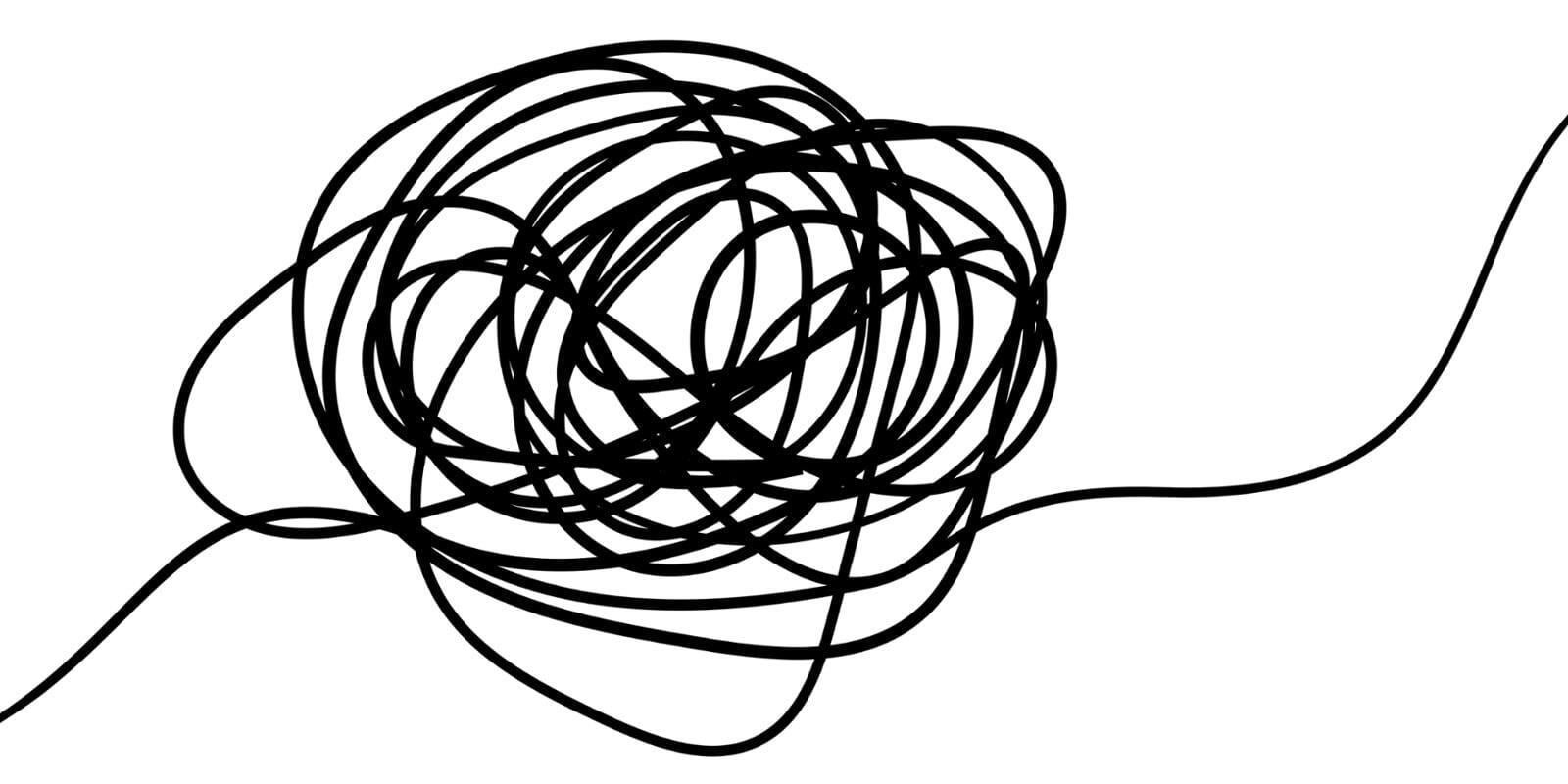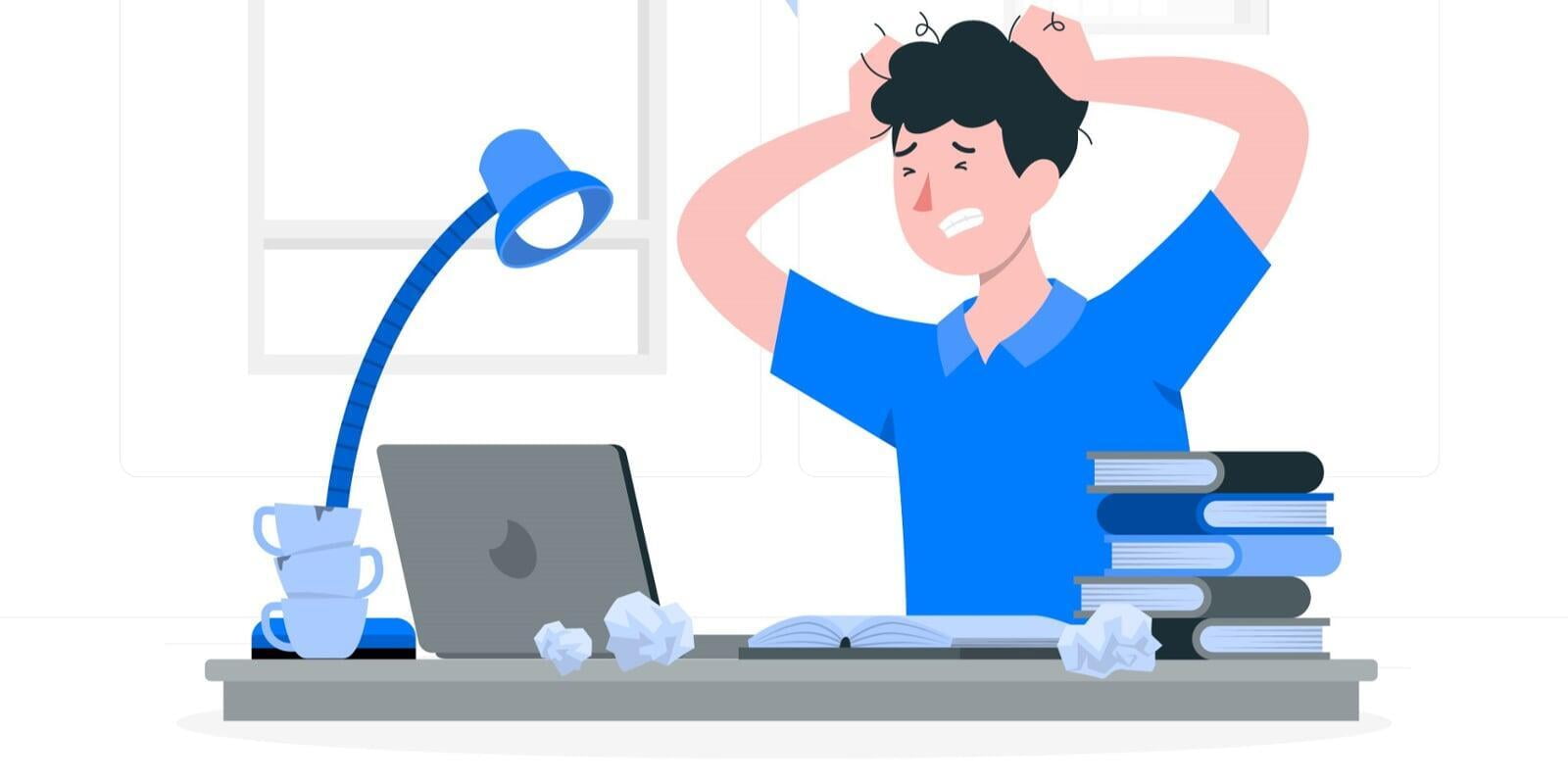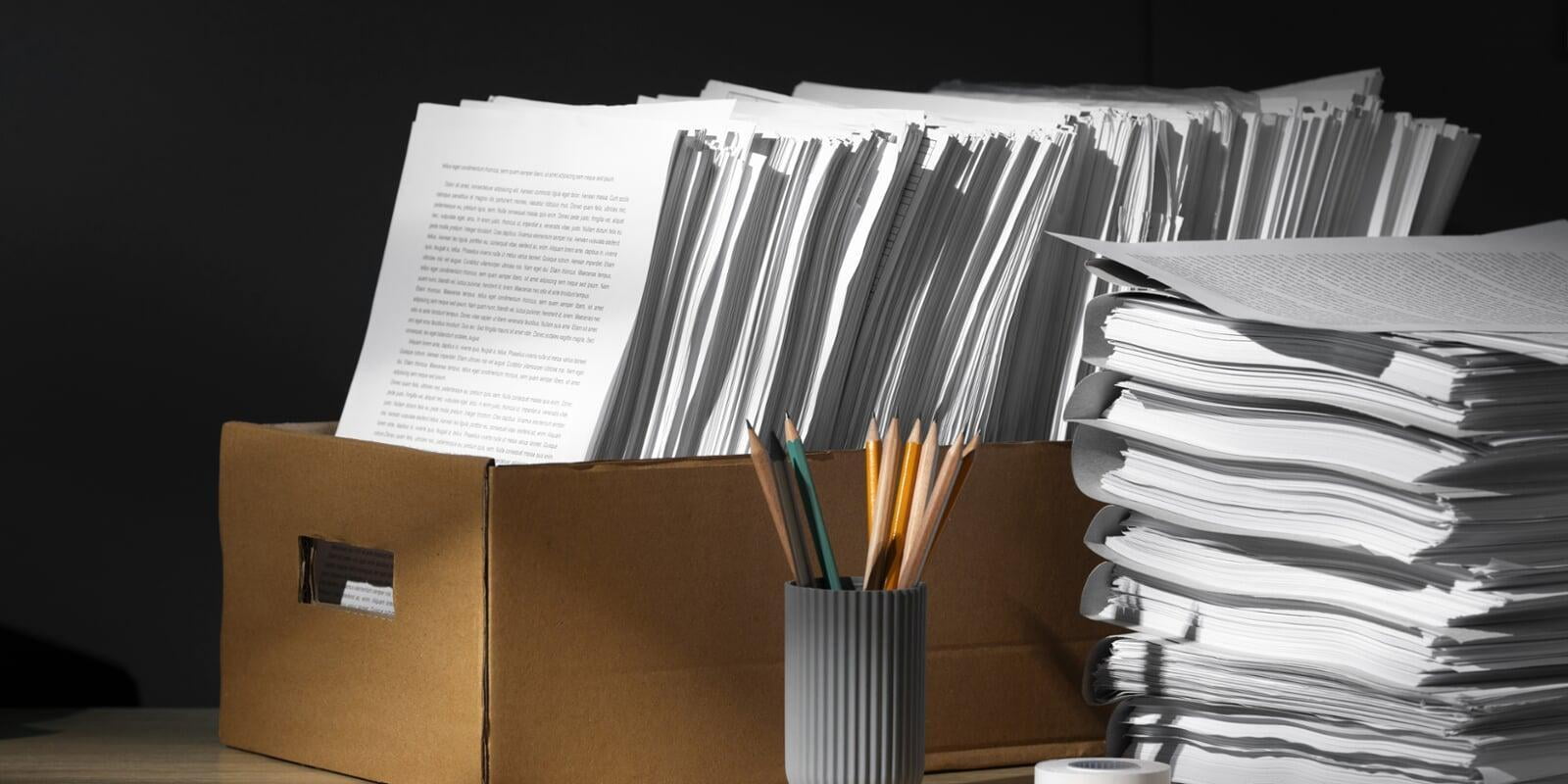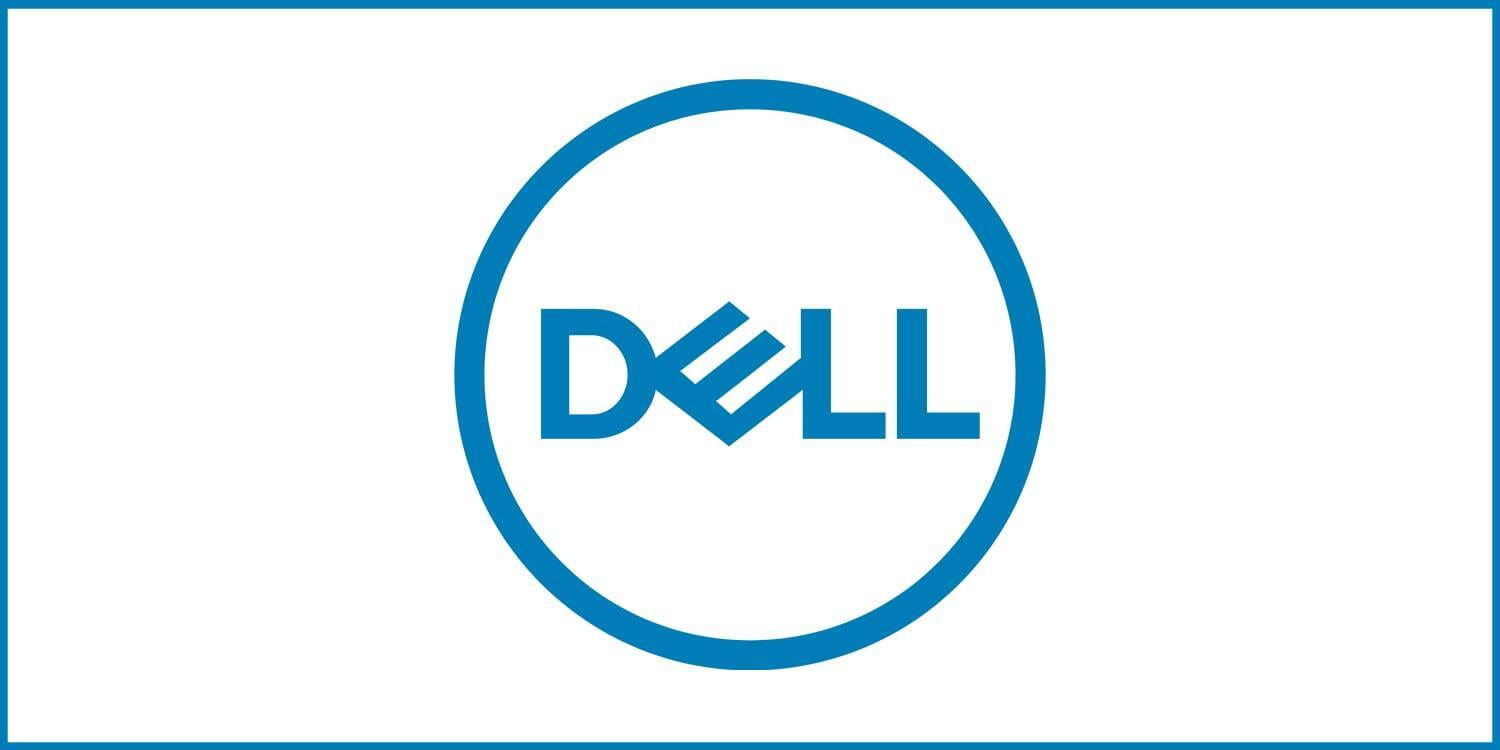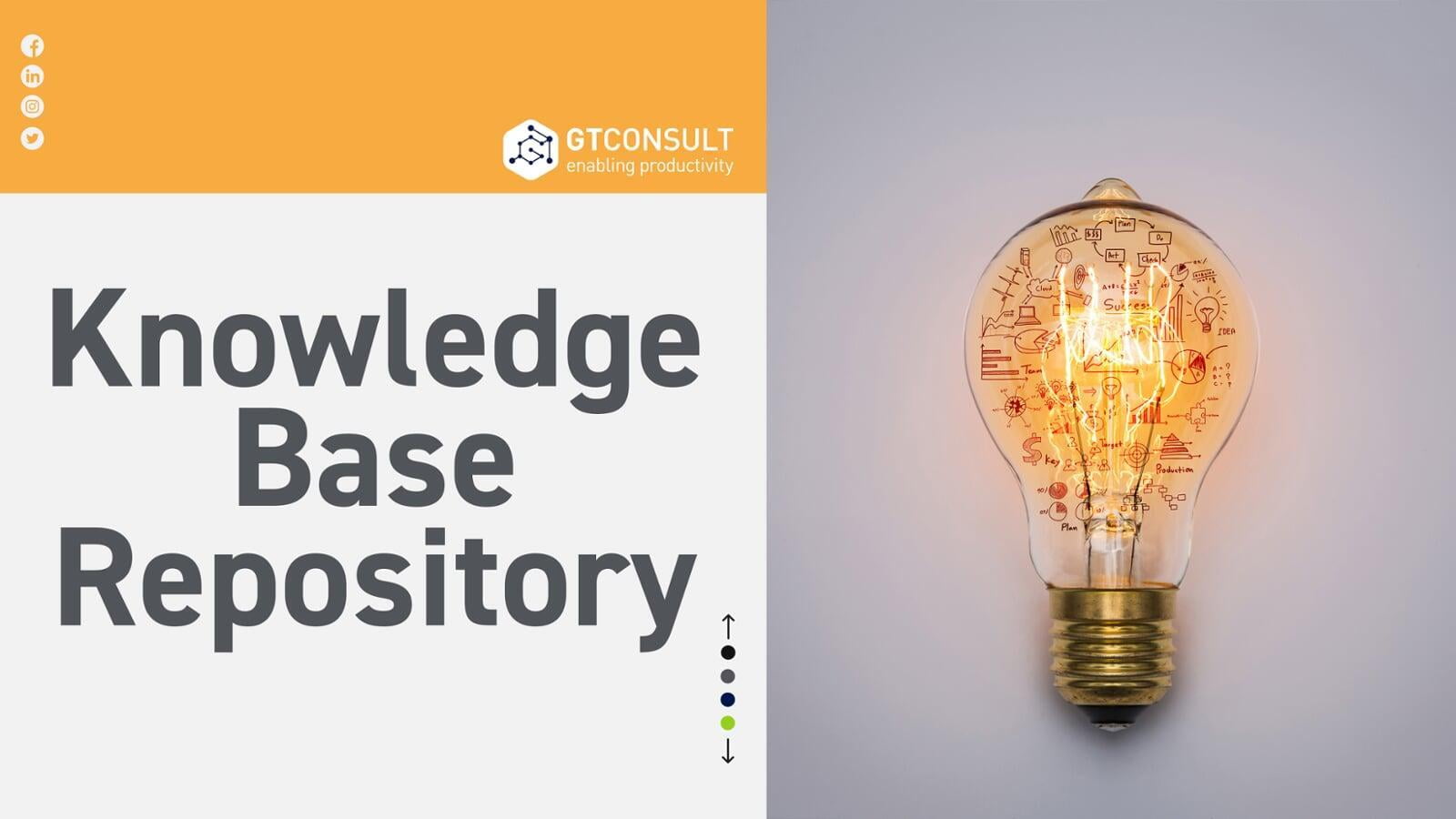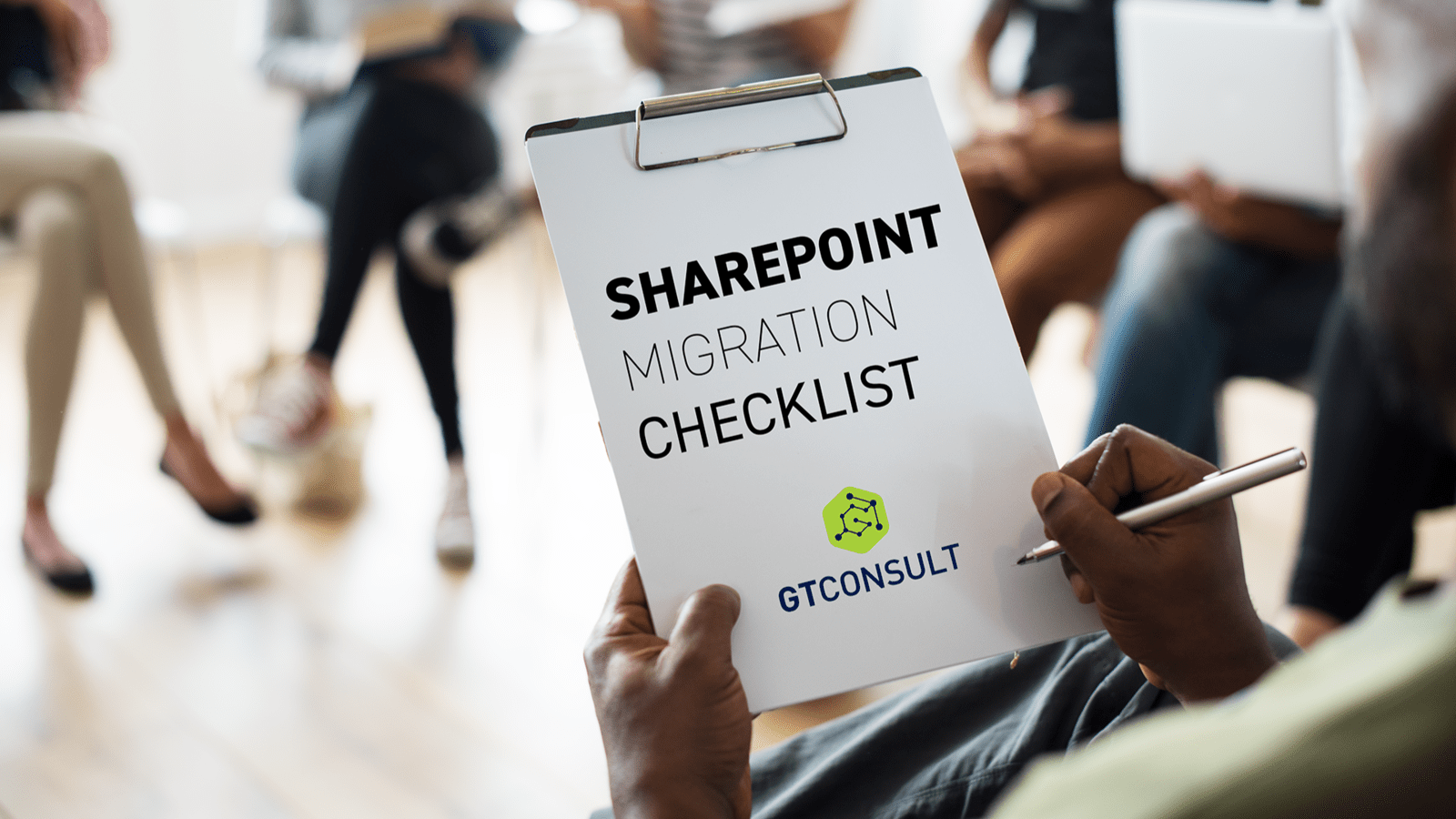Ever heard the expression,’ A worker is only as good as his tools.’? This expression emphasizes the effectiveness and success of whatever you are trying to achieve hinges on the quality and appropriateness of the tools you employ.
Whether you’re a novice or pro, when it comes to migrating SharePoint, the tool you choose to use could mean the difference between a successful migration and one with the whole lot of trial and error.
Before we dive into the 5 migration tools to consider, let us first establish what a migration tool is, its key features and functions and its importance.
What is a SharePoint Migration tool?
A SharePoint Migration tool is a software application or set of tools designed to facilitate the transfer or migration of data, content, and configurations from one instance of Microsoft SharePoint to another.
The need for migration tools arises when organizations decide to upgrade to a newer version of SharePoint, move their SharePoint environment to the cloud (e.g., SharePoint Online in Microsoft 365), or consolidate multiple SharePoint instances. Migration tools streamline and automate the process, ensuring a smooth transition while minimizing disruptions to users and maintaining data integrity.
What are the key features and functions of SharePoint Migration tools?
Using a migration tool is essential for several reasons when transferring data, configurations, and content between different instances of a platform like SharePoint. Here are some key reasons why organizations choose to use migration tools.
Efficiency and Automation
Migration tools automate the transfer process, making it significantly faster and more efficient than manual methods.
Automation reduces the likelihood of human errors, ensuring a smoother and more reliable migration.
Preserving Data Integrity
Migration tools are designed to maintain the integrity of data during the transfer process, including metadata, permissions, version history, and other associated information.
It ensures that content relationships and properties are accurately replicated in the target environment.
Complexity of migration process
Migrating large amounts of data, complex site structures, and interconnected content manually can be a challenging and error-prone task.
Migration tools handle the complexity of transferring diverse types of content and configurations, streamlining the overall migration process.
Minimizing Downtime and Disruptions
Automated migration tools help minimize downtime by expediting the migration process, reducing the impact on users and business operations.
They often allow for phased migrations or incremental updates, allowing organizations to maintain essential services during the migration.
Permissions and security
Migration tools are crucial for accurately transferring permissions and security settings from the source to the target environment.
It ensures that users in the new environment have appropriate access to migrated content.
Compliance and Auditing
Migration tools often include logging and reporting features, allowing administrators to track the progress of migrations and generate reports for compliance and auditing purposes.
It helps ensure that the migration adheres to regulatory requirements and internal policies.
Scale and volume
For organizations dealing with a large volume of content, manual migration becomes impractical and time-consuming.
Migration tools are designed to handle large-scale migrations efficiently, ensuring a timely and successful transfer of data.
Several third-party vendors offer SharePoint Migration tools, and Microsoft itself provides tools and guidance for migrating from on-premises SharePoint environments to SharePoint Online. These tools play a crucial role in simplifying and expediting the often-complex process of moving content and configurations between SharePoint instances, contributing to a successful and efficient migration experience.
Let us look at 5 of those tools now:
5 SharePoint Migration tools to consider in 2024
5 SharePoint Migration tools to consider in 2024
1. Sharegate
Sharegate is a software tool designed to facilitate and streamline migration, management, and security of content in Microsoft SharePoint, Microsoft Teams, and Office 365 environments. It provides a user-friendly interface for managing SharePoint and Office 365 environments, allowing users to perform various tasks such as migration, security management, reporting, and content lifecycle management.
Key features of Sharegate
- Migration of Content
- Granular Selection
- Pre-Migration Assessment
- Incremental Migration
- Security and Permissions Mapping
- Metadata and Versioning Preservation
- User Mapping and Reporting
- Support for Various Platforms
- Ability to migrate content from Google Drive and Windows File Shares
- Ease of Use
- Automation and Scheduling
Pros and Cons
Pros
User-Friendly Interface
Sharegate is known for its intuitive and user-friendly interface, making it accessible for users with varying levels of technical expertise.
Comprehensive Reporting
It offers detailed reporting features, allowing users to track migration progress and identify any issues that may arise.
Pre-Migration Assessment
Sharegate provides pre-migration assessments, helping organizations understand the scope and potential challenges of their migration.
Cons
Cost
Sharegate can be relatively more expensive for smaller organizations or those with limited budgets.
Advanced Customization
While Sharegate offers a range of features, some organizations may find it lacks certain advanced customization options for highly specific migration needs.
Sharegate stands out for its intuitive design and powerful features. Organizations looking for a tool with a balance of usability and functionality will find Sharegate appealing. However, for those with highly specific migration requirements, the cost and customization limitations might be considerations.
2. AvePoint
Key features of AvePoint
- Comprehensive Migration
- Granular Content Migration
- Pre-Migration Assessment and Planning
- Security and Permissions Management
- Versioning and Metadata Preservation
- User and Group Mapping
- Reporting and Monitoring
- Automation and Scheduled Migration
- Support for Various Platforms and Versions
- Scalability and Performance
- Ability to migrate content from Google Drive and Windows File Shares
Pros and Cons
Pros
Minimal Downtime
AvePoint focuses on minimizing downtime during the migration process, making it suitable for organizations that prioritize continuous operations.
Centralized Dashboard
It provides a centralized dashboard for monitoring migration progress, enhancing visibility and control.
Content Discovery
AvePoint offers features for content discovery, helping organizations identify and manage their data effectively.
Cons
Cost
AvePoint's solutions may be on the higher end of the pricing spectrum, which can be a limitation for organizations with budget constraints.
Advanced Features
Some advanced features may be more suitable for enterprises with complex migration needs.
AvePoint prioritizes minimizing disruption during migration, making it ideal for organizations emphasizing continuous operations. The centralized dashboard and content discovery features enhance visibility. However, the higher cost may be a consideration for some.
3. Metalogix (now Quest)
Key features of Metalogix (now Quest)
- Content Migration
- Granular Migration Options
- Pre-Migration Analysis and Planning
- Security and Permissions Management
- Versioning and Metadata Preservation
- Automation and Scheduling
- Reporting and Monitoring
- User and Group Mapping
- Scalability and Performance
- Support for Hybrid Environments
Pros and Cons
Pros
Specialized Solutions
Metalogix provides specialized solutions for various aspects of migration, making it suitable for organizations with unique and complex migration requirements.
Scalability
Metalogix tools are known for their scalability, making them suitable for large enterprises with extensive SharePoint environments.
Advanced Metadata Transformation
It excels in handling complex metadata transformations during migration.
Cons
Learning Curve
The advanced features may have a steeper learning curve, and users may require more time to become proficient.
Cost
Similar to Sharegate, the cost of Metalogix tools may be a consideration for smaller organizations.
Metalogix, now part of Quest, offers a suite of tools designed for enterprises with intricate migration needs. Scalability and advanced features make it a top choice for large organizations, but the learning curve and cost may be challenges for some.
4. Dell Migration Suite for SharePoint
Key features of Dell Migration Suite
- SharePoint Content Migration
- Granular Migration Options
- Pre-Migration Analysis and Planning
- Security and Permissions Management
- Versioning and Metadata Preservation
- Automation and Scheduling
- Reporting and Monitoring
- User and Group Mapping
- Scalability and Performance
- Support for SharePoint On-Premises and Online
- Ability to migrate content from Google Drive and Windows File Shares
Pros and Cons
Pros
Robust Data Mapping and Analysis
Dell Migration Suite for SharePoint offers powerful data mapping and analysis tools. Organizations can visualize their data structure, identify dependencies, and plan migrations with precision. This feature is especially valuable for handling complex data scenarios.
Streamlined Pre-Migration Planning
Dell Migration Suite for SharePoint emphasizes a streamlined pre-migration planning process. It guides users through assessing the current SharePoint environment, evaluating risks, and defining a well-thought-out migration strategy. This minimizes unexpected challenges and ensures a predictable migration.
Support for On-Premises and Cloud Migrations
The tool provides versatile support for both on-premises and cloud migrations. This flexibility is essential for organizations with hybrid environments or transitioning from on-premises to the cloud, ensuring a consistent and efficient transfer of content and data.
Cons
Learning Curve for Advanced Features
While powerful, Dell Migration Suite for SharePoint's advanced features may have a learning curve. Users, especially new ones, may need time to become proficient in utilizing the tool's full capabilities. Adequate training and support resources are essential.
Cost Considerations for Smaller Organizations
The comprehensive features and versatility may come with a corresponding cost. Smaller organizations with limited budgets should carefully weigh the tool's benefits against their specific requirements and financial constraints.
In summary, Dell Migration Suite stands out for robust data mapping, streamlined planning, and versatile migration support. Organizations should be mindful of the learning curve for advanced features and consider cost implications based on their size and budget. Dell Migration Suite brings efficiency to the forefront with robust data mapping and streamlined pre-migration planning. Its support for both on-premises and cloud migrations makes it a versatile option. However, the learning curve for advanced features and cost considerations for smaller organizations may be factors to weigh.
5. Microsoft SharePoint Migration Tool (SPMT)
Key features of SPMT
- SharePoint Online Migration
- Simple User Interface
- Bulk Migration
- Granular Content Selection
- Incremental Migration
- Preservation of Metadata and Permissions
- Pre-Migration Assessment
- Logging and Reporting
- Ability to migrate content from Google Drive and Windows File Shares
- Support for Modern SharePoint Features
- Free and Regularly Updated
Pros and Cons
Pros
Integration with Microsoft Ecosystem:
SPMT seamlessly integrates with the Microsoft ecosystem, ensuring compatibility and smooth data transitions.
Direct integration with Microsoft 365 services facilitates migration to SharePoint Online.
Cost-Efficient:
SPMT is often considered a cost-efficient option, especially for organizations already invested in Microsoft 365 subscriptions.
It's included as part of certain Microsoft 365 plans, offering a cost-effective solution.
Ease of Use:
SPMT is designed with simplicity in mind, making it user-friendly for organizations with straightforward migration needs.
The tool provides a straightforward interface for setting up and managing migrations.Cons
Limited Advanced Features:
SPMT may lack some of the advanced features provided by third-party tools, limiting customization options for complex migration scenarios.
Organizations with intricate migration requirements may find SPMT somewhat basic.
Limited Source Support:
While SPMT is effective for SharePoint-to-SharePoint migrations, its support for other sources, such as file shares or non-Microsoft platforms, may be limited.
It may not be the ideal choice for organizations with diverse data sources.
As part of the Microsoft ecosystem, SPMT seamlessly integrates with Microsoft 365 services, offering a cost-efficient solution. While it excels in simplicity, organizations with intricate migration needs may find its basic features limiting.
So, which one do I choose?
So, which one do I choose?
The question of which one to choose all depends on the needs of your organization and the recommendation of your IT team or your SharePoint Migration Services provider (clears throat…read as GTconsult). Here is a lose summary to help you come to your decision.